The Sceptre 24” IPS Gaming Monitor E248B-FPT168 is proof you don’t have to empty your wallet to get a monitor that feels quick, sharp, and fun to use.
Overview
I’ve used plenty of budget gaming monitors over the years, and most of them have one or two compromises that keep them in the “good enough” category. The Sceptre 24 inch monitor is different. It’s fast. It’s clean. It looks good on the desk, and it doesn’t scream “budget” the moment you switch it on.
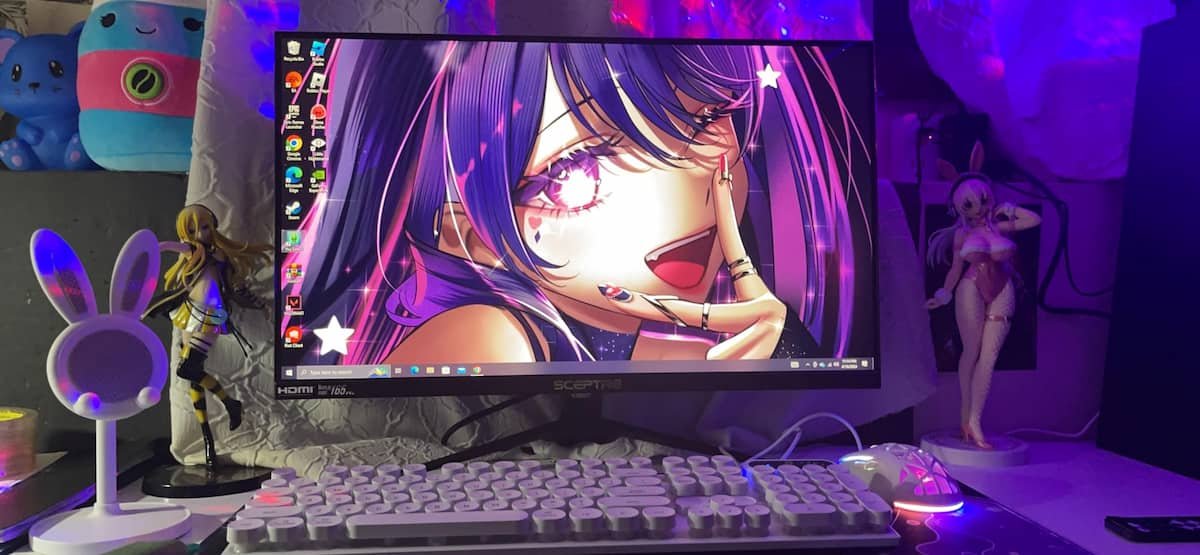
For less than $120, you’re getting a 165 Hz refresh rate, an IPS panel with wide viewing angles, and AMD FreeSync support wrapped in an edgeless design that actually makes you want to use it every day. Whether you’re grinding out competitive shooters or just want a monitor that feels snappy when you scroll through your work, this monitor doesn’t disappoint.
It also helps that it doesn’t feel like a compromise. It’s the kind of monitor you can pair with a mid-range gaming rig, and it won’t bottleneck your experience. It’s responsive enough to handle fast-paced shooters while still looking vibrant when you’re watching Netflix or editing photos. It becomes one of those tools you can forget about because it just works, and that’s a good thing.
Design and Build
Unboxing is straightforward. Inside the box you get the monitor, a simple but sturdy stand, a power cable, HDMI cable, and the usual quick start papers you’ll toss in a drawer.

This 24 inch Sceptre monitor doesn’t take up much space, and the slim bezels make it feel a bit more premium than its price suggests. It’s not a curved panel like the Sceptre 24 inch curved monitor options, but its flat IPS screen is bright and clear from edge to edge.
You can tilt it for a better angle, and it’s VESA compatible if you prefer it off your desk. The stand is stable enough that you don’t get wobble during use, and the minimal design fits clean setups, especially if you plan on a dual Sceptre 24 monitor arrangement.
I found that the monitor’s lightweight design makes it easy to adjust or move around when cleaning your desk or rearranging your setup. The slim frame also pairs well with monitor arms if you’re trying to maximise desk space. It doesn’t have RGB lighting or flashy gaming branding, which I appreciate if you want a minimal workspace that still performs when it’s time to game.
Display Performance
This is where the Sceptre 24 inch monitor punches above its weight. The IPS panel delivers vibrant colours and consistent brightness across the screen, and the wide viewing angles are great if you shift around in your chair or share your screen with friends.

At 165 Hz, the monitor feels snappy in games and everyday tasks. Moving from a 60 Hz or 75 Hz monitor, you’ll immediately notice how much smoother your mouse feels and how animations on websites and games become clearer.
With AMD FreeSync on, gameplay feels stable with no tearing, especially in titles like Apex Legends or Fortnite where quick flicks and fast turns matter. Even when running at lower frame rates, FreeSync keeps visuals smooth without stutter.
It’s easy to see the difference in fast-paced games. When you’re flicking around corners in Valorant or tracking a jumping enemy in Apex, the combination of the high refresh rate and the clear, consistent image helps you stay focused. You don’t get the muddy trails that cheaper panels sometimes produce, and the added clarity can genuinely help you play better.
Outside of gaming, the high refresh rate makes scrolling through long documents, spreadsheets, and web pages feel noticeably smoother. It’s one of those upgrades you appreciate every day, even when you’re not gaming.
Colour and Brightness
Colours are vibrant without being oversaturated, and the monitor doesn’t require much tweaking out of the box. The anti-flicker tech keeps the backlight stable, reducing eye strain during longer sessions, while Blue Light Shift helps tone down the harshness during late-night gaming or writing sessions.

Brightness is good for most indoor setups. It won’t fight off direct sunlight, but in a room with controlled lighting, it holds up well.
I used it for some light photo editing and content creation, and the colours were accurate enough for casual creative work. Watching YouTube or Netflix feels pleasant, with a good balance of contrast and colour depth that doesn’t look washed out, even during darker scenes.
Built-in Speakers
The built-in speakers are a handy addition if you’re short on space or just want to jump into a quick call without plugging in headphones. They’re not going to replace a set of desktop speakers, but for YouTube, casual gaming, or meetings, they’re clear enough to get the job done.

If you don’t have dedicated speakers yet or need to quickly check audio on a clip you’re editing, it’s genuinely useful to have speakers built-in. The volume gets reasonably loud for a small room, and voices come through clearly in videos and calls.
Connectivity
Sceptre gives you three HDMI ports (all capable of 144 Hz) and a DisplayPort that can push the full 165 Hz at 1080p. This is great if you plan to connect multiple devices, like a console, a PC, and a streaming stick, without constantly swapping cables.
There’s also a headphone jack for when you want to plug in a gaming headset directly.
Having multiple HDMI ports is surprisingly helpful, especially if you have a console alongside your PC or if you sometimes connect a laptop to use as a second screen. The ports are easy to reach, and switching inputs is quick with the on-screen menu.
Pricing and Value
The standout feature here is the price. At around $119.99, it’s hard to find a monitor that offers a 165 Hz refresh rate and an IPS panel in this size and price bracket. If you wait for sales, you might grab it even cheaper, making it an easy recommendation for budget-conscious gamers or students looking for a fast, clean monitor.
It also makes a strong argument for using a higher refresh rate monitor for work and general use, even if you’re not gaming every day. The smoother motion is something you quickly get used to, and it makes your desktop experience feel modern.
Who is it for?
If you’re looking for a sceptre monitor 24 inch to get into esports without breaking the bank, or you just want your daily browsing and work to feel smoother, this monitor fits the bill.
It’s also a great match for console gaming, though keep in mind that consoles like the PS5 will cap at 120 Hz. It’s perfect for those who want a crisp, responsive display while maintaining a clean, simple workspace.
If you have a mid-range gaming PC, pairing it with the E248B-FPT168 lets you actually take advantage of high frame rates in competitive titles without overspending on a monitor that outpaces your GPU. It’s also a great option for students setting up a dorm room or home workspace that doubles as a gaming setup.
Summary
The Sceptre 24” IPS Gaming Monitor E248B-FPT168 is an easy win for anyone who wants a fast, reliable, and surprisingly good-looking monitor without spending a fortune. With its 165 Hz refresh rate, IPS panel, and FreeSync support, it nails the basics and throws in extras like built-in speakers and an edgeless design for a complete package.

If you’re on the hunt for a sceptre 24 monitor that delivers where it counts, whether for competitive gaming or general daily use, the E248B-FPT168 should be high on your list. It’s proof that smooth gaming and vibrant visuals are possible, even on a tight budget.
It’s the kind of monitor that doesn’t just fill a space on your desk—it makes your setup feel faster, sharper, and more enjoyable to use every day. If you’re ready to retire that old 60 Hz panel and step into smoother gaming and daily computing, this Sceptre 24 inch monitor is one of the best entry points you can find.
Sceptre 24" IPS Gaming Monitor E248B-FPT168

The Sceptre E248B-FPT168 is a 24-inch IPS gaming monitor with a 165Hz refresh rate, 1ms MPRT response time, and Full HD 1080p resolution. Featuring AMD FreeSync Premium, 99% sRGB color gamut, and built-in speakers, it delivers smooth visuals and vibrant colors for immersive gaming. Multiple connectivity options include DisplayPort and HDMI.
Product SKU: E248B-FPT168
Product Brand: Sceptre
Product Currency: USD
Product Price: 107.97
Price Valid Until: 2030-12-31
Product In-Stock: InStock
4.6
The Sceptre 24” IPS Gaming Monitor E248B-FPT168 is available on Amazon.