The Sceptre 34” Curved Ultrawide WQHD C345B-QUT168 is proof that moving up to an ultrawide monitor can completely change how your setup feels, without forcing you to spend more than you paid for your PC.
Overview
We’ve tested plenty of monitors, from budget 24” 1080p screens to premium 1440p gaming panels, and the Sceptre 34” Curved Ultrawide feels like one of those upgrades that make you wonder why you didn’t do it sooner.

The 21:9 aspect ratio gives you more screen real estate without the awkwardness of two monitors and the bezel gap cutting your workspace in half. For gamers, it offers a wider field of view that makes racing, simulation, and open-world games more immersive. For productivity, it’s like having a second monitor without actually having to buy another display or deal with cables and stands taking over your desk.
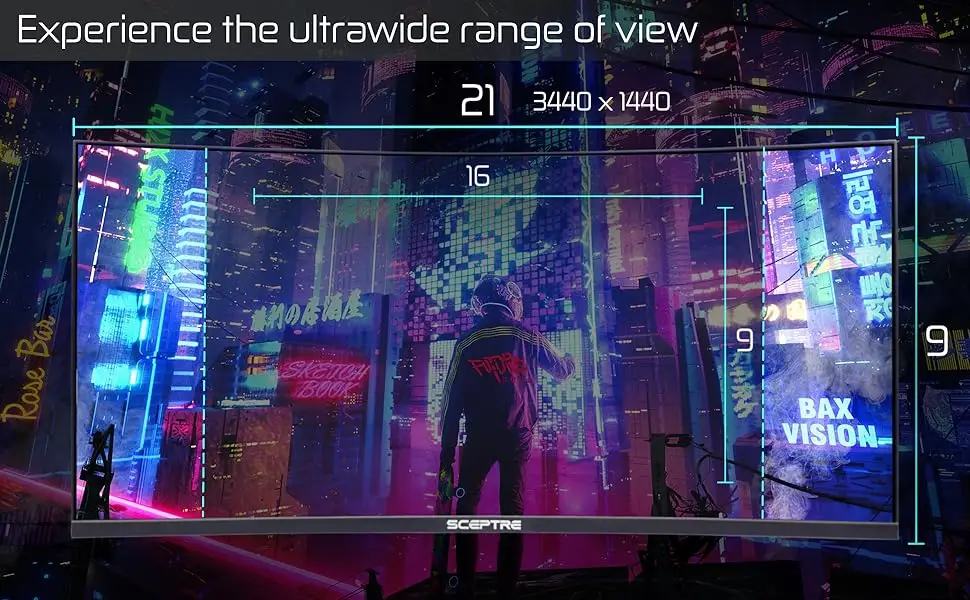
When you first set it up, you notice how the curve draws your eyes into the screen without feeling forced. It’s a 1500R curve, which feels natural at this size, letting you see the corners of the screen without having to lean or move your head constantly. For gaming, that’s a bonus. For working with timelines and editing, it makes it easier to track what you’re doing without shifting your position all the time.
Design and Build
What’s in the box?
- Sceptre 34” C345B-QUT168 monitor
- Stand and base
- Power cable
- DisplayPort cable
- User manual and warranty card
The design is clean, with slim bezels on the top and sides, and a slightly thicker bottom bezel with the Sceptre logo. The back of the monitor has LED lighting, which adds a soft glow behind your setup if you want to add a bit of colour. It’s subtle enough that it doesn’t feel like a gimmick, and you can turn it off if you prefer a cleaner aesthetic.

The monitor’s stand is sturdy, and while it only offers tilt adjustment, it’s enough for you to find a comfortable viewing angle. The monitor supports VESA mounting, which is a good option if you want to use an adjustable arm to clear desk space or raise the monitor to eye level, especially if you like to keep your keyboard tucked underneath when not in use.
Cable management is straightforward, and the monitor’s lightweight build makes it easy to adjust or reposition during setup or if you decide to change your desk layout later on.
Display Performance
One of the biggest strengths of the C345B-QUT168 is the combination of WQHD resolution and a 165 Hz refresh rate. At 3440 x 1440, you’re getting significantly more screen space than a 1080p monitor, which means sharper images, clearer text, and more room to work with when multitasking.

For gaming, the 165 Hz refresh rate makes a clear difference, especially if you’re coming from a 60 Hz or 75 Hz panel. Movement feels smoother, mouse tracking feels more direct, and once you get used to it, it’s hard to go back. Even for everyday use, like scrolling through web pages or moving windows around, the extra smoothness is noticeable and makes everything feel more responsive.
The 1ms MPRT (Moving Picture Response Time) keeps the image sharp during motion, which helps during games with quick camera movement or fast action, ensuring you don’t get a distracting blur that can throw off your focus.
The 1500R curve keeps the edges of the screen within your view, making the large display feel more manageable and comfortable, especially during extended use. It helps with immersion in games, and for work, it keeps your reference material and tools within easy sight.
AMD FreeSync support helps to keep gameplay smooth by syncing the monitor’s refresh rate with your GPU’s output, which reduces tearing and stuttering when frame rates fluctuate. This feature is particularly useful for those who like to play demanding games that might not always hit the maximum refresh rate but still want a smooth experience.
WQHD Resolution
One of the standout features of this monitor is the WQHD resolution. At 3440 x 1440, it’s sharper than 1080p while giving you more screen real estate, which is noticeable the moment you open a few windows side by side.

If you’re working with documents, spreadsheets, or editing software, you can keep multiple panels open without constantly switching between tabs or resizing windows to make everything fit. For coding, you can keep your editor, terminal, and documentation visible at the same time, which helps reduce workflow interruptions.
For media consumption, videos look crisp, and the extra width makes movies in wider formats feel more cinematic, without black bars eating up as much screen space.
Colour and Brightness
Colours on the C345B-QUT168 look balanced right out of the box, with a natural warmth that works well for gaming, browsing, and everyday tasks. The 99% sRGB coverage ensures colours look vibrant without being oversaturated, making it suitable for light creative work like photo editing and design.
Brightness levels are good for indoor use, and the matte finish helps reduce glare from windows and lights, making it easier to see what’s on the screen without constant reflections distracting you.
The viewing angles are solid for a VA panel, and the curve keeps colours consistent across the screen, even when you’re not sitting directly in the centre, which is useful if you tend to move around in your chair or lean back during longer sessions.
Everyday Use
The ultrawide aspect ratio is what makes this monitor shine in everyday use. You can have your browser open on one side, a document on the other, and maybe a chat window tucked in the corner without feeling cramped.

For video editing, the extra width lets you see more of your timeline without scrolling back and forth, and for streaming or content consumption, you can keep tabs on your stream chat while monitoring your game or video.
Gaming feels more immersive thanks to the wider field of view, which is supported in many modern titles. Games like Forza Horizon, Red Dead Redemption 2, and simulation titles benefit from the extra peripheral view, making the experience feel more natural.
For those working from home, the monitor makes multitasking easier and keeps your workflow cleaner, removing the need for a dual-monitor setup and simplifying your workspace.
Connectivity
The monitor includes two DisplayPort inputs, which is a nice touch if you want to connect two PCs or a PC and a secondary device without needing to swap cables. HDMI support is also included, making it easy to connect a console or streaming device.

Having multiple connection options keeps your desk setup flexible, letting you switch between devices without hassle. The monitor also includes a headphone jack for direct audio output, practical for those who prefer using wired headphones during gaming or work calls.
Pricing and Value
At around $249, the Sceptre C345B-QUT168 offers a combination of features that are hard to match at this price. You’re getting a 34” ultrawide curved screen, WQHD resolution, 165 Hz refresh rate, FreeSync support, and a clean design that fits into gaming and productivity setups alike.
For gamers looking to step up from a smaller, lower refresh rate display, this monitor provides a clear upgrade without requiring the kind of budget that many other ultrawides demand. For students and professionals, it adds practical value by expanding your workspace and improving workflow efficiency.
Who is it for?
The C345B-QUT168 is designed for those who want to expand their workspace and gaming experience without overcomplicating their setup. It’s a great option for gamers looking for immersion in their favourite titles, for creators who need extra room for editing and multitasking, and for anyone working from home who wants to move away from a cramped laptop screen.
The monitor’s clean design, practical feature set, and accessible price make it a strong choice for users who want a single screen that can handle work, media, and gaming without compromise.
Summary
The Sceptre 34” Curved Ultrawide WQHD C345B-QUT168 is a monitor that makes your setup feel bigger, clearer, and more practical, whether you’re gaming, working, or just browsing.
Its combination of a 34” curved screen, 3440 x 1440 resolution, 165 Hz refresh rate, and FreeSync support delivers a smoother, more engaging experience that is hard to step away from once you get used to it.
If you’re ready to move beyond a standard monitor and want something that will improve your workflow while also delivering when it’s time to relax with your favourite game or show, this monitor is worth having at the top of your list.
Sceptre 34-inch Curved Ultrawide WQHD Monitor C345B-QUT168

The Sceptre C345B-QUT168 is a 34-inch curved ultrawide monitor with a WQHD resolution (3440x1440) and a 165Hz refresh rate for smooth, immersive visuals. Featuring AMD FreeSync Premium, HDR400 support, 1500R curvature, and 99% sRGB color gamut, it delivers vibrant and fluid gameplay. With multiple connectivity options, Picture-in-Picture/Picture-by-Picture modes, and a height-adjustable stand, it’s ideal for gaming, productivity, and entertainment.
Product SKU: C345B-QUT168
Product Brand: Sceptre
Product Currency: USD
Product Price: 199.97
Price Valid Until: 2030-12-31
Product In-Stock: InStock
4.5
The Sceptre 34” Curved Ultrawide WQHD C345B-QUT168 is available on Amazon.