We’ve been testing quite a few Sceptre monitors lately, and it’s honestly been a pleasant surprise how much you can get out of these budget-friendly displays without feeling like you’ve settled.
Introduction
The Sceptre 24-inch line-up we have for review includes a mix of curved and flat panels, some pushing refresh rates up to 240Hz, and others focusing on slim designs for everyday use. They all share the same idea: to deliver solid gaming and work experiences at a price that won’t leave you regretting your purchase.
Design and Build
When you unpack the Sceptre C255B-FWT240 24.5-inch curved gaming monitor, you’re met with that familiar curved profile. It has a 1500R curvature that doesn’t feel overdone but enough to pull you into your game of Apex or Valorant. The stand is simple, nothing flashy, and it will hold the monitor stable enough for everyday gaming, although there is no height adjustment, which is something to keep in mind if you like your monitor positioned at eye level out of the box.

Build quality across the Sceptre 24-inch range sits in that “it’s good for what it costs” category. The C248B-FWT168, for example, has a clean black chassis, a matte screen that cuts down on reflections during the day, and a footprint that won’t take over your desk. It doesn’t creak when you adjust the tilt, but you’ll notice it’s light enough to shift a bit if your desk isn’t solid.
Then you’ve got the Sceptre E248W-19203R and E248W-1920R series, which go for an ultra-thin design, looking surprisingly modern for their price. The bezels are slim, the back panel has a brushed metal finish, and you get VESA compatibility if you want to put them on an arm for a cleaner setup. It’s the kind of design that doesn’t scream “gamer,” so if you’re setting up a multi-purpose workspace, they blend in well.
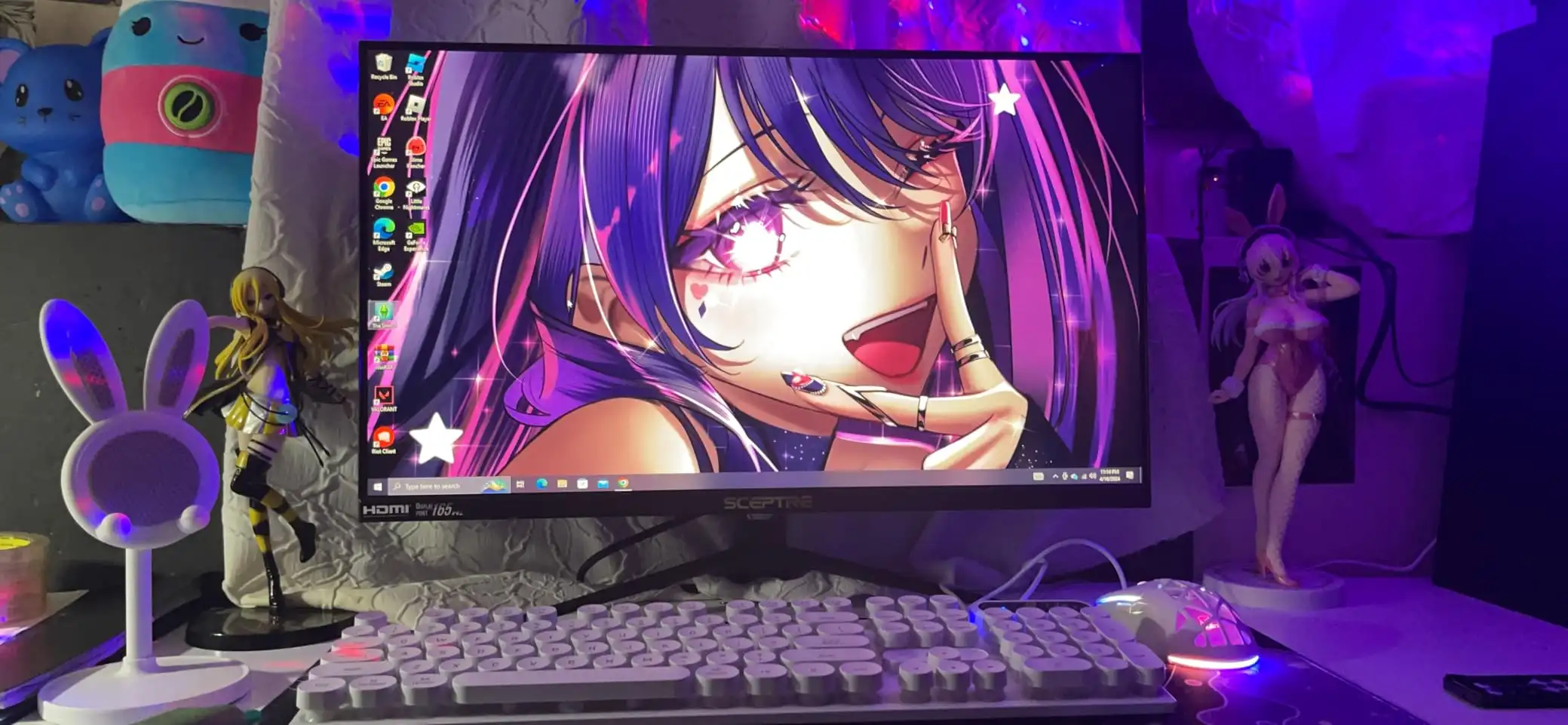
I noticed the C248W-1920RN series with its 1800R curve does add a touch of immersion, but it’s subtle enough not to feel distracting while working on spreadsheets or editing photos. It’s lightweight, easy to set up in a few minutes, and you can run your cables through the stand to keep your desk clear.
Display Performance
The real star in this range is the Sceptre C255B-FWT240, pushing a 240Hz refresh rate at 1080p. It feels smooth in games that can push those frames, and if you’re coming from a 60Hz or even a 144Hz panel, you’ll notice the extra fluidity in quick flicks and tracking targets. The 1ms response time helps keep ghosting down, but like most VA panels in this price range, there’s a hint of black smearing in high-contrast fast movement scenes. It’s not a deal-breaker unless you’re extremely picky.

Brightness sits around the 250-300 cd/m² mark across the models, which is sufficient unless you’re in a sunlit room during midday. Colour coverage varies: the C248B-FWT168 and E248W-FPT boast around 99% sRGB, which is pretty decent for content viewing and casual photo editing, but don’t expect pro-grade colour grading performance.
The C248B-FWT168 with its 165Hz refresh rate is a solid step up from 60Hz without jumping into the premium price territory of 240Hz. It’s a sweet spot for budget-conscious gamers who want smoother gameplay in shooters or racing games without stretching their GPU or wallet.
On the flat panel side, the Sceptre E248W-1920RS and E248W-FPT keep to the standard 75Hz refresh rates. They’re not built for competitive gaming, but for daily use, they’re sharp enough with a good level of colour vibrancy, and having 75Hz helps smooth out animations and scrolling.
Viewing angles on the IPS models like the E248W-FPT are reliable, maintaining colour consistency across the screen. The VA panels like the C255B-FWT240 will show colour shifts at extreme angles, but realistically, you’re sitting directly in front of your screen while gaming, so it’s a non-issue most of the time.
Connectivity and Setup
Across the board, Sceptre keeps it simple but functional. You’ll find two HDMI ports and a DisplayPort on the gaming models like the C255B-FWT240 and C248B-FWT168, which is handy if you’re running a PC and a console or two PCs on the same screen. Audio out and built-in speakers are standard, though the speakers are only passable for casual use. They’re fine for Discord pings or YouTube videos, but if you want to hear footsteps clearly in CS:GO, you’ll still need a headset.

Setting up these monitors is straightforward. Out of the box, the stands snap into place with a few screws, and the monitor is ready to go within five minutes. OSD navigation is done via buttons on the underside, which are usable but require a bit of fumbling until you remember which does what. There’s no joystick navigation like you’d find on higher-end models, but at this price, it’s hard to complain.
Build and Ergonomics
Setup across all these models is straightforward. You get them out of the box, attach the stand with a couple of screws, and they’re ready. These aren’t monitors with fully adjustable ergonomic stands. You get a basic tilt, but no height adjustment or swivel, so you might need to stack a book underneath or use a monitor arm if you want to get the viewing position just right.

The plastics are light, and you can tell they’re built to hit a price point, but they don’t feel fragile in normal use. The slim bezels help if you want to set up a dual monitor configuration, and they all have VESA mount options if you prefer to get them off your desk.
Audio and Ports
Speakers are built into all these Sceptre models, and they’re what you’d expect for built-ins. They’ll get the job done for notifications, podcasts, and YouTube videos, but you’re not going to get deep bass or a cinema-like experience. For gaming, I’d still recommend a headset or dedicated speakers, but it’s handy to have them for quick use.
Connectivity is straightforward too. You’ll usually find two HDMI ports, sometimes DisplayPort, and a VGA input on these models. The 240Hz and 165Hz monitors can take advantage of DisplayPort for full refresh rates, while the 75Hz models work fine over HDMI.
Colour and Brightness
None of these monitors are going to match high-end panels in brightness or HDR, but they do well for the price. The VA models like the C255B-FWT240 offer decent contrast, making darker games feel a bit deeper. The IPS models such as the E248W-FPT give you better colour consistency across the screen, which helps if you’re working on graphics or just want a more vibrant image for games and videos.
Mini Reviews (Gaming Impressions)
Sceptre C255B-FWT240 (240Hz)
Running Overwatch 2 and Valorant on this monitor is a treat. The high refresh rate is noticeable during quick flick shots and tracking, and the slight curve helps with immersion without feeling unnatural. The colours pop enough for a VA panel, and the low input lag keeps your shots feeling crisp.
Sceptre C248B-FWT168 (165Hz)
This monitor is a sweet spot for those moving up from 60Hz. It handled Apex Legends well, with the gameplay feeling responsive. The colours are decent, and the built-in speakers are surprisingly clear, but you’ll still want a headset for gaming.
Sceptre E248W-19203R (75Hz)
If you’re looking for an affordable secondary monitor, this one fits the bill. It’s bright enough for office tasks and watching videos, and while it won’t impress for gaming, it’s fine for slower-paced games like Stardew Valley or Football Manager.
Sceptre C248W-1920RN (Curved 75Hz)
Great for work and casual gaming, the curve adds a bit of depth when watching movies, and it feels comfortable for long working hours. It won’t blow you away with refresh rates, but it does the job for everyday use.
Sceptre E248W-FPT (IPS 75Hz)
This one shines in terms of viewing angles and colour consistency, making it a good pick for photo viewing and light editing. It’s also solid for casual gaming sessions when you’re not chasing high frame rates.
Everyday Gaming and Colour Experience
Once I spent enough time with these Sceptre 24-inch monitors, it became clear they all have their place depending on what you’re looking for. The Sceptre C255B-FWT240 with its 240Hz refresh rate is the one that stands out if you’re into fast-paced shooters. I tested it in Apex Legends and CS:GO, and you really can tell when you’re flicking around corners or tracking moving targets. It’s not a premium panel, but it keeps up well. Ghosting is there in darker scenes, but it’s not distracting unless you’re actively looking for it.

The Sceptre C248B-FWT168 and E248B-FPT168 are probably the best balance if you want a smoother feel while also using your monitor for everyday work and videos. The 165Hz feels fast enough, and since these are IPS panels, colours look a bit more lively than the VA models. I spent an afternoon with Valorant and a few matches in Rocket League, and the screen felt responsive without any real complaints.
For colour work or casual gaming, the Sceptre E248W-FPT was surprisingly solid. It’s not a gaming-first monitor, but if you edit photos or want a cleaner image for general use, the IPS panel helps. Watching YouTube or Netflix looks good, and the anti-glare finish makes it comfortable to use even if you’re next to a window.
The Sceptre C248W-1920RN and C248W-1920R monitors with their curved screens do add a bit of immersion. I used one for a truck sim session and another for Football Manager, and having the curve does help keep the edges of the screen in view without feeling like you’re turning your head too much.
Who Are They For?
If you’re looking to get into PC gaming on a budget, the Sceptre C255B-FWT240 and C248B-FWT168 are solid entry points with high refresh rates that make a real difference in shooters and racing games. You don’t get advanced gaming features like ultra-low latency modes or advanced HDR, but for the price, these give you a smoother gaming experience than older 60Hz screens.

For general use, working from home, schoolwork, and casual gaming, the Sceptre E248W-19203R, E248W-1920RS, and E248W-FPT offer clear images and decent colours, with enough ports to connect your laptop or PC easily.
If you want a curved monitor for immersion without spending a lot, the Sceptre C248W-1920RN and C248W-1920R are good picks for sim gaming, movies, and everyday multitasking.
Final Thoughts
These Sceptre 24-inch monitors show that you can get into gaming and productivity setups without spending a fortune. They’re not without compromises – limited stand adjustments, basic speakers, and average peak brightness – but they deliver where it counts with higher refresh rates, usable colours, and decent build quality.
If you’re building a starter gaming rig or need extra screens for your work-from-home setup, these monitors are worth considering. They keep things simple while giving you the essentials, and for many, that’s all you really need.