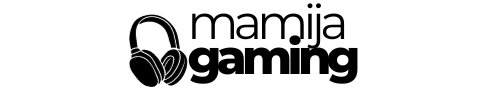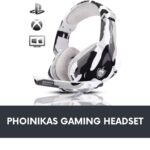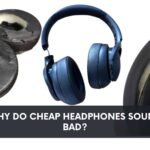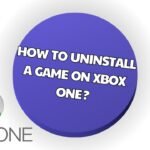To adjust the brightness and contrast settings on your Acer KA242Y monitor, use the OSD (On-Screen Display) menu. Navigate to the ‘Picture‘ or ‘Display‘ settings using the buttons on the monitor.
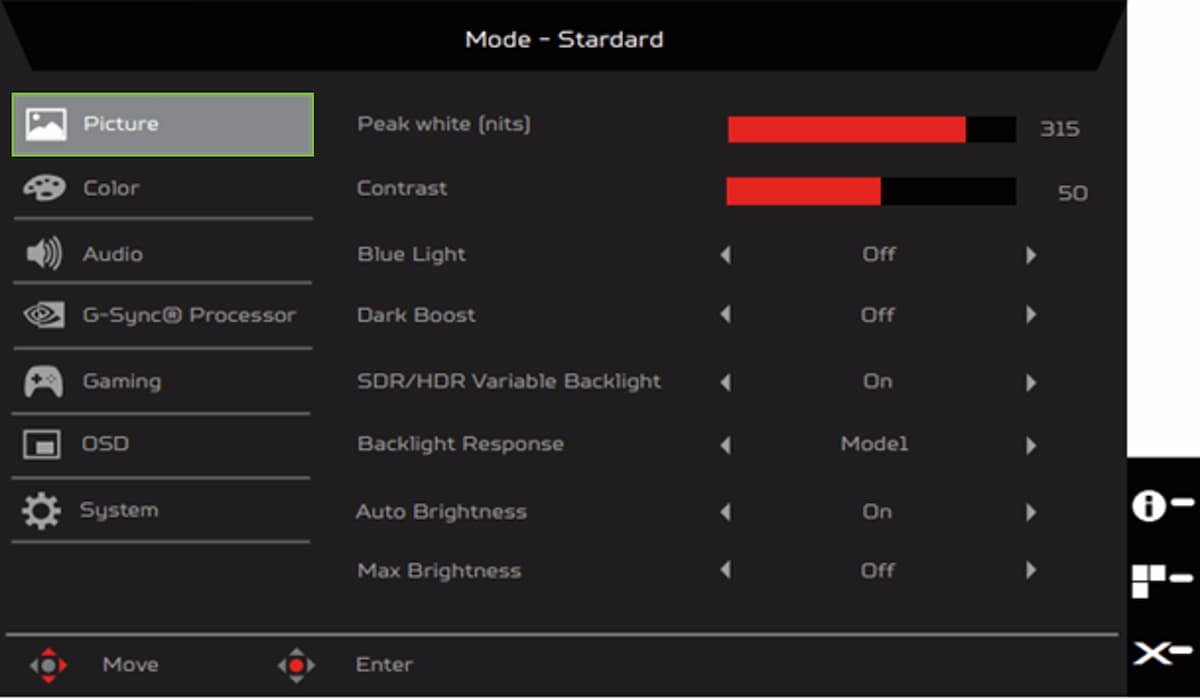
Press the middle button. This should bring up the On Screen Display (OSD).
On the first item, Picture, you should see a list of options on the right.
Press the middle button to select this menu.
Use the button on the right to highlight Brightness. Use the middle button to select it.
Use the two right buttons to adjust brightness.
These buttons all have an iconographic icon above them within the OSD.