It happens to all of us — you’re ready to head out, plug into your favorite playlist or podcast, and suddenly realize your headphones are gone. Maybe they’re tangled in a jacket, maybe they’ve slipped between couch cushions, or maybe — worst case — you left them behind. Whatever the case, the frustration is real. But don’t panic. If you’ve ever asked yourself, “how to find my headphones?”, this guide is here to walk you through it.
Table of Contents
Whether you’re trying to track wireless earbuds, locate a missing charging case, or figure out how to find Bluetooth headphones that are turned off, we’ve got you covered with practical, up-to-date strategies that actually work in 2025.
Start With the Basics: Organization Saves Time
Before diving into apps or technology, the simplest solution often starts with better habits. Keeping your headphones in a case when not in use can save you hours of future searching. A sturdy, portable case helps prevent both damage and misplacement — especially for small wireless earbuds or those with separate charging cases.
If your headphones are over-ear models, consider labeling them. You might engrave your initials or use a permanent marker or custom stickers. This can be helpful when someone else picks them up by mistake or when you’re checking a lost-and-found bin.
It’s a small step, but labeling and proper storage are often the difference between frustration and peace of mind.
How to Find Bluetooth Headphones
Now, if your headphones are wireless and use Bluetooth, you have more tools at your disposal. The key is to leverage Bluetooth connectivity before the battery dies.

Let’s break it down:
- Open your device’s Bluetooth settings (on your phone, tablet, or laptop).
- See if your Bluetooth headphones or earbuds appear in the list of connected or recently connected devices.
- If they’re still within range — typically around 30 feet (10 meters) — they may show as “Connected” or “Available.”
At this point, some earbuds (like Soundcore, JBL, Beats, or Sony models) will even let you trigger a sound to help you locate them. This only works when the earbuds are powered on, so time matters.
If you were wondering, “how to find wireless earbuds case?” — unfortunately, most charging cases do not include tracking unless they have a smart chip (like Apple’s AirPods Pro case). So it’s best to focus on remembering where you last placed the full set.
How to Find Lost Bluetooth Headphones That Are Turned Off
Finding Bluetooth headphones that are turned off is trickier — but not impossible.
Use the “Find My” Network
If you’re using Apple devices, open the Find My iPhone app.
If you’re on Android, use Google’s Find My Device.
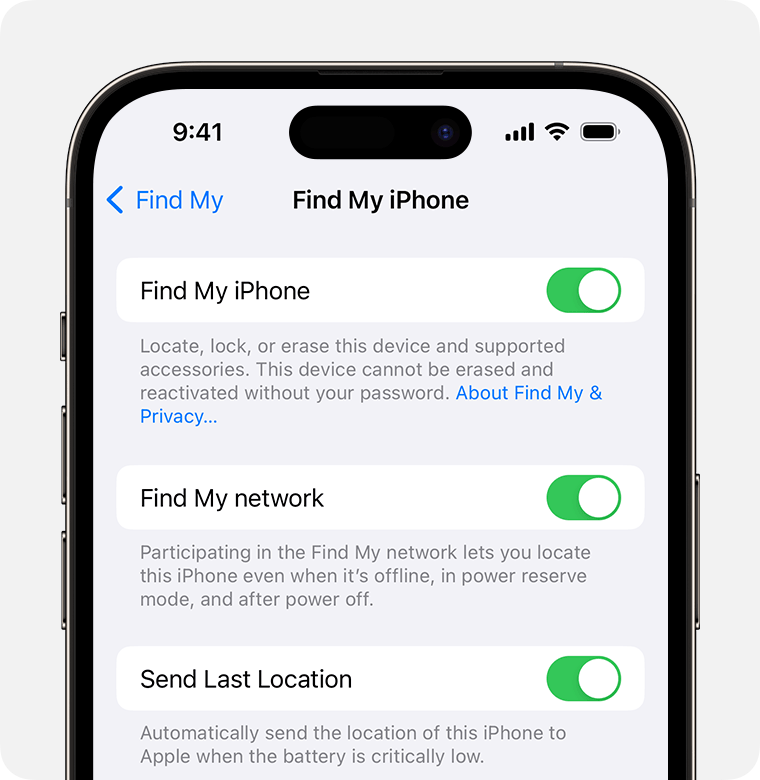
These tools can show the last known location of your Bluetooth device before it disconnected or powered down. If your headphones or earbuds are still nearby but off, the app will say they’re “offline” — but you’ll at least know where to start looking.
From there, retrace your steps. Go back to the last place you remember using them. Search carefully in your car, under furniture, or inside bags. You’d be surprised how often they turn up in the pocket of yesterday’s jeans.
How to Find My Earbud Case
Losing the earbud case can be more frustrating than losing the earbuds themselves — without the case, you can’t charge them or pair them to new devices.

If you’re stuck asking “how to find my earbud case?”, here are a few ideas:
- Start by checking everywhere you usually charge them — desk, nightstand, work bag.
- If you’re at a public place, check the lost and found. Many earbud cases look identical, so identify yours with stickers or custom marks.
- If nothing turns up, try browsing local community pages like Craigslist, Facebook Marketplace, or neighborhood apps. People do return lost cases — especially if they’re branded.
Unfortunately, most earbud cases don’t emit sound or include Bluetooth tracking — unless you own something like AirPods Pro (2nd gen) or Beats Powerbeats Pro 2 true wireless active noise canceling earbuds, which may offer Find My support via the case itself.
Tips on How to Quickly Find Missing Headphones
Sometimes the simplest ideas are the most effective. If you’re in a rush, here’s what usually works best:
- Check the obvious places first: pockets, bags, car seat gaps, laundry baskets.
- Use a flashlight to peer under furniture or behind objects.
- If your earbuds are powered on, try calling them using their find feature in the app — or from your phone if the model supports audio cues.
- Clean up your space. A tidy desk or room makes misplaced headphones easier to spot.
- Ask someone else to look. A fresh set of eyes often sees what you don’t.
Don’t assume they’re lost forever. Some people discover their missing headphones weeks later in a travel bag or drawer they never thought to check.
Can Wireless Headphones Be Tracked?
Yes — many wireless headphones today offer at least some form of tracking.

Whether you’re using Bluetooth-only earbuds or high-end over-ear ANC models, there’s a good chance your device can help you locate them — but only under certain conditions.
Apple Devices
If you’re using AirPods, Beats, or any Apple-compatible earbuds, the Find My iPhone app is your best friend.
Here’s how it works:
- Open Find My
- Tap the Devices tab
- Select your headphones from the list
- You’ll see their last known location on a map
- If they’re turned on and nearby, you can ping them with a sound
This works even if your earbuds are out of the case but still powered.
Android Devices
If you’re on Android, download Google’s Find My Device app.
It has similar functionality:
- Open the app
- Log in with your Google account
- Tap your device (if supported)
- View the last location or play a sound
Some third-party brands like JBL, Soundcore, or Skullcandy also have their own tracking apps or “find my earbuds” features built into their ecosystem.
It’s worth noting: unless your headphones have built-in GPS, real-time tracking only works when they’re connected and powered.
Why Can’t My Phone Find Bluetooth Devices?
It’s a common frustration: your phone’s Bluetooth is on, but your headphones just won’t show up.
Here are the most likely reasons:
- They’re out of range – Bluetooth typically works up to 10 meters (30 feet).
- The headphones are turned off or the battery is dead.
- Bluetooth is disabled on your phone or needs a refresh.
- The headphones are already connected to another device.
Quick fix: Try turning Bluetooth off and back on on your phone.
Still no luck? Reset your Bluetooth settings or restart your device.
Some earbuds also have a pairing reset option — useful if they’re stuck in a previous connection.
Can I Find My Earbuds If They Are Dead?
You can’t track them in real-time if the battery is fully drained — but you can still see the last known location before they died.

Both Apple’s Find My and Google’s Find My Device save the last place the device was online. That means you can still retrace your steps to that spot.
So yes, if you’re asking, “can I find my earbuds if they are dead?” — the answer is “kind of.” You’ll need to act quickly and rely on location history rather than active tracking.
Can Headsets Be Tracked Too?
Yes, but it depends on the headset.
Most over-ear wireless ANC headsets, like the JLab JBuds Lux or Marshall Monitor III, don’t have built-in GPS or tracking chips. However, they can still be tracked via Bluetooth, as long as:
- They’re turned on
- They’ve previously connected to your device
- They’re still within range
Some premium models — especially those used in business or music production, like the Presonus Eris HD10BT or Poly Voyager Free 60 — may support serial number-based tracking or even built-in location chips for enterprise environments.
If you’re working with sensitive or expensive equipment, it’s worth investing in active noise canceling headphones with built-in tracking features or apps that support them.
What’s the Difference Between Findable and Not Findable?
You might’ve noticed some listings online that say “no active noise canceling” or “no tracking support”.
So, what does that mean in context?
- “No active noise canceling” just means the headphones rely only on passive isolation.
- “No tracking support” means the device doesn’t sync with Find My, Google, or any other smart tracking feature.
In that case, your best option is memory — and maybe a flashlight.
If this happens often, it’s worth upgrading to models like:
- Beats – Powerbeats Pro 2 True Wireless Active Noise Canceling Earbuds – Electric Orange
- Poly Voyager Free 60 True Wireless Earbuds with Active Noise Canceling – Black
- EarFun Wave Pro Active Noise Canceling Headphones with App Tracking
These all support some type of location service or app-based control.
Final Thoughts: How to Find My Headphones (Even When They’re Lost)
So, what’s the best way to find your lost headphones in 2025?
Here’s the recap:
- Use tracking apps like Apple’s Find My or Google’s Find My Device as your first step.
- Check Bluetooth connections for nearby devices still powered on.
- If your earbuds are dead, use the last known location feature.
- For the case itself? You’ll need to search manually, unless it includes tracking support.
- Clean, label, and store your headphones properly to avoid future stress.
Whether you’re searching for Bluetooth over-ear wireless headsets, a missing earbud case, or simply wondering how to find my wireless earbuds, these strategies will help you save time and avoid the hassle of losing them again.
And if you’re looking to upgrade to smarter, trackable headphones, explore options like the Soundcore Q20i, JBL Tune Buds, or the Beats Powerbeats Pro 2 True Wireless Active Noise Canceling Earbuds — all designed to keep up with your lifestyle and make sure you never ask “where are my headphones?” again.