BENGOO might be best known for its budget-friendly gaming gear, but they’re starting to slip into conversations about solid, affordable headsets too. Much like how some brands throw in RGB and call it a day, the BENGOO G9000 keeps it simple, focusing on what matters for gaming: clear audio, a mic that won’t embarrass you on Discord, and comfort that won’t leave your ears sore halfway through your session.
Overview
I’ve been using the BENGOO G9000 for a couple of days now while hopping between Warzone matches and a few casual Rocket League rounds, and I’ll be honest, I didn’t expect fireworks for $30. But the G9000 actually held its own, giving me clear footsteps without the “tupperware echo” you get on some cheap headsets, and it’s comfortable enough that I forgot I had it on until I saw the LED lights in the reflection of my monitor.

There are a few quirks, but considering the price, it’s a headset that feels like it’s punching above its weight.
Design and build
What’s in the box?
- BENGOO G9000 headset
- Flexible, built-in microphone
- Braided 3.5mm audio cable
- USB cable for LED lighting
- Quick-start guide
The G9000 goes for that black-and-red look we’ve seen on plenty of gaming gear, but the LED accents on the earcups give it a bit of flair without being over the top. The memory foam padding on the earcups feels soft, and even after a couple of long sessions, I didn’t feel the usual “heat clamp” I’ve gotten from other budget headsets.

I noticed that the adjustable headband has enough range to fit comfortably without squeezing your temples. It’s lightweight, which is nice if you’re planning to wear it for a few hours, and it didn’t give me that neck fatigue I sometimes get from chunkier headsets.
The earcups don’t swivel like some pricier models, but they sit well around your ears, and the padding forms a decent seal that helps with blocking out background noise (or at least the noise from my keyboard when I’m mid-match).
The braided cable feels sturdy, doesn’t tangle easily, and the in-line volume control is easy to grab without looking.
Features and controls
All the action happens on the braided cable, where you’ll find a volume wheel and a mic mute switch. It’s simple and functional. I actually appreciate that there’s no software to mess with here just plug it in, adjust the volume, and you’re good to go.
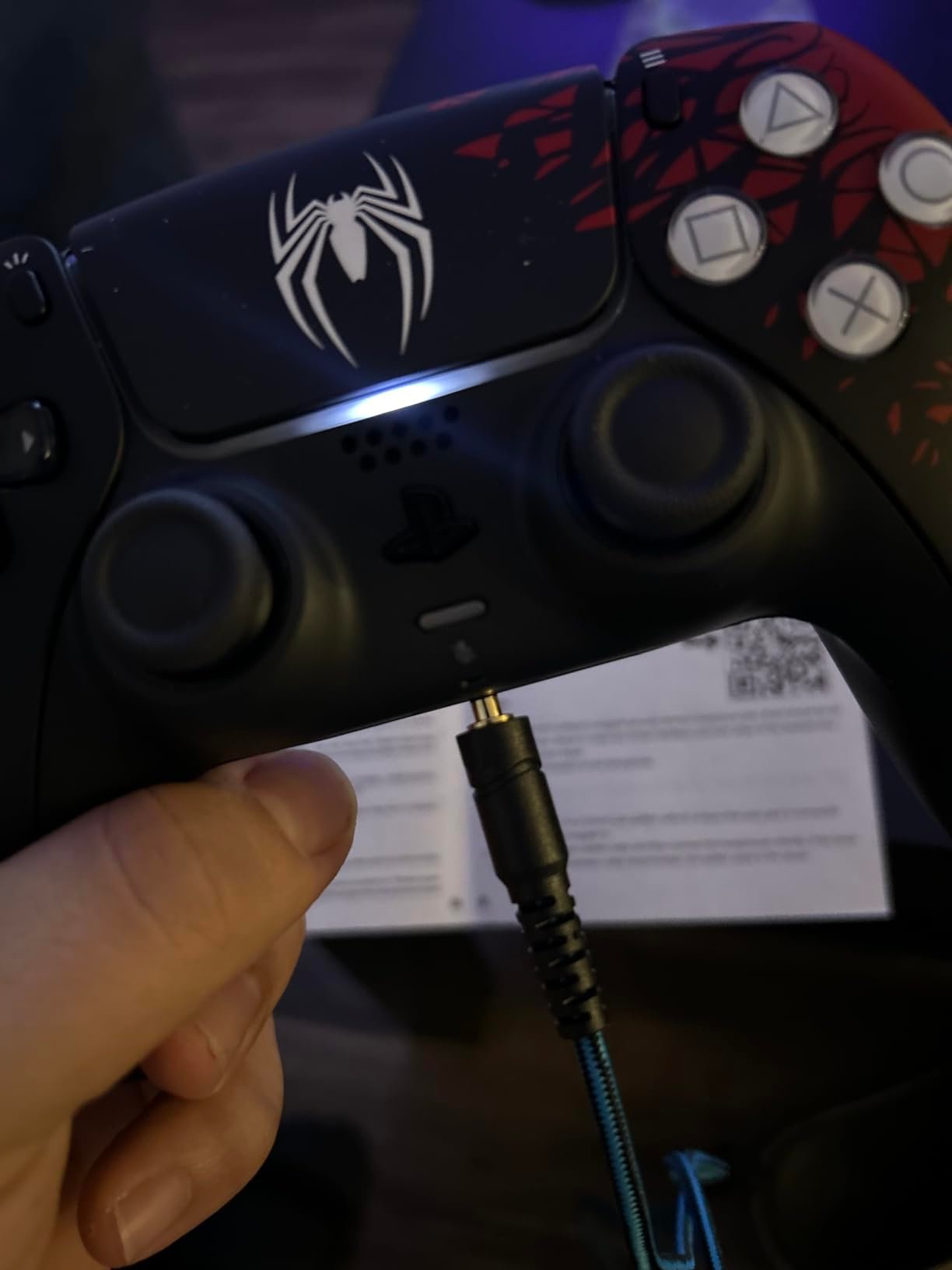
The LED lights on the earcups run off a USB connection, adding that bit of “gamer aesthetic” if you like a glow during your sessions. You can leave them off if you prefer a cleaner look, but I found them fun during night gaming.
Connectivity
The G9000 is a wired headset that connects via a 3.5mm jack, making it easy to switch between PS4, Xbox One (adapter needed for older controllers), PC, laptops, and even your phone if you’re that person gaming on mobile. I tried it on my PS4, laptop, and even briefly on my phone for a Discord call, and it worked each time without fuss.

It’s the kind of plug-and-play headset that doesn’t require any setup or software, which I found refreshing after dealing with other headsets that need apps or firmware updates just to function properly.
Sound quality
Sound on the G9000 is what you’d call “gaming tuned.” The 40mm drivers do a good job of highlighting in-game sounds like footsteps and gunfire, which is exactly what you need for shooters. The bass has enough punch to make explosions feel weighty without drowning out everything else, and voices came through clearly on Discord calls.

I won’t claim it’s going to replace high-end headsets for music, but for gaming, it’s clear and bright enough that you won’t miss callouts, and it does a decent job of creating a sense of space, even without fancy virtual surround software.
While playing Warzone, I could track footsteps well enough to catch a flanking opponent, which is about as good a test as any for a gaming headset.
Microphone quality
The built-in mic is flexible and can be positioned easily without feeling like it’s going to snap off. It picks up your voice clearly enough for game chat and Discord calls, and it does a fair job at blocking out background noise.

Is it broadcast quality? No, but your squad will hear you clearly without you sounding like you’re in a tunnel, and for a headset at this price, that’s all you need.
Comfort and fit
Comfort is where the G9000 surprised me most. The soft memory foam and lightweight frame meant I could game for hours without getting that ear or head pressure that some budget headsets cause.
If you wear glasses, the headset is friendly enough that you won’t feel like your temples are getting pinched, which is more than I can say for some higher-priced headsets I’ve tried.
Summary
The BENGOO G9000 is a headset that knows exactly what it is. It’s not trying to be a premium, feature-packed headset with custom EQs and wireless modes; it’s a straightforward gaming headset that plugs in and works. The sound is clear enough for competitive gaming, the mic is solid for team chat, and it’s comfortable enough for longer sessions without feeling like a budget compromise.
The LED lights add a fun touch, the braided cable is durable, and the plug-and-play setup is a breath of fresh air. For $30, it’s hard to find a reason to complain.
If you need an affordable headset that delivers on the basics, the BENGOO G9000 is a solid option that will get the job done, letting you focus on your game without draining your wallet.