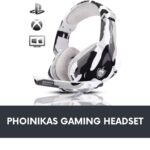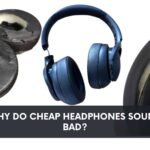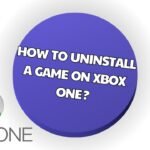In today’s world, optimizing our workspace is more important than ever, and VESA mounts offer a great solution for achieving that.
These versatile mounting brackets allow you to securely attach your monitor or TV to a wall or desk, freeing up valuable space and enhancing your viewing experience.
This article explores what VESA mounts are, how they work, the various types available, and their numerous benefits.
It also covers the installation process and essential safety tips to ensure a secure setup. Whether you’re looking to improve ergonomics or simply declutter your space, you’ll find useful insights here.
Key Takeaways:
A VESA mount is a device used to mount a monitor or TV onto a wall or desk, providing a space-saving, ergonomic, and adjustable solution.VESA mounts come in different types, including fixed, tilt, and full motion, each with its own benefits and uses.When installing a VESA mount, it is important to check compatibility, gather necessary tools, and follow safety precautions, such as regularly checking and tightening screws.
What is a VESA Mount?
A VESA mount, defined by the Video Electronics Standards Association, refers to a standardized interface that allows for the secure attachment of displays including computer monitors and televisions, providing an essential solution for those seeking an organized and efficient installation process.

These mounts are designed to accommodate various display sizes and weights, ensuring compatibility across a wide range of equipment, from wall mounts and ceiling mounts to floor stands, ultimately enhancing the user experience by offering a more versatile and stable setup.
How Does a VESA Mount Work?
A VESA mount works by employing a series of standardized holes and brackets that are typically located at the back of the monitor or television, which allows for a secure attachment to a compatible mounting system using screws and an adapter plate for enhanced stability.
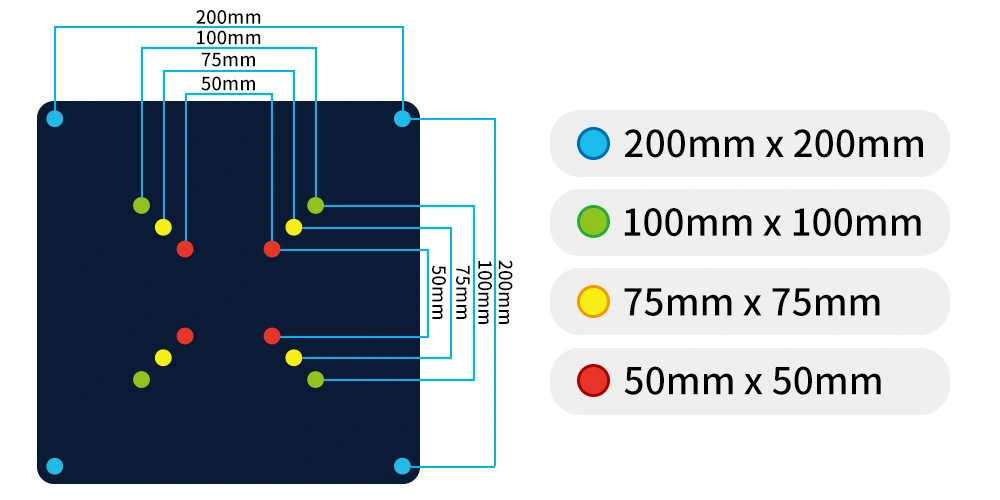
These mounts are an essential part of modern installations, providing not only flexibility in positioning but also promoting ergonomics by allowing adjustments for height, angle, and orientation. When installing a VESA mount, it is crucial to choose the appropriate size of screws, as this ensures a firm hold and safeguards against any potential damage.
Generally, you would find sizes like M4, M6, or M8 screws suitable for different devices, and attention to exact specifications can make a significant difference in the overall installation process.
- Ensure that the screws match the VESA pattern on your device.
- Consider using spacer washers if there’s a gap between the screen and the mount.
Concentrating on proper weight distribution across the mount is vital; it enhances stability and reduces the risk of the monitor or television tilting or falling. This distribution not only helps in maintaining an organized space but also fosters a reliable working or viewing environment.
What Are the Different Types of VESA Mounts?
There are various types of VESA mounts available on the market, each designed to meet specific needs and preferences, including fixed mounts that offer a low-profile installation, adjustable mounts for enhanced flexibility, and articulating mounts that allow for dynamic positioning of televisions and monitors for optimal viewing angles in any space.
Fixed VESA Mount
A fixed VESA mount provides a low-profile solution for securely attaching monitors and TVs to the wall, minimizing space usage while offering a clean and streamlined appearance.

Designed for simplicity, this mounting option is ideal for homeowners and offices looking to enhance their viewing experience without the clutter of traditional furniture. With a fixed VESA mount, one can expect a sturdy construction that ensures the screen remains stable and secure. These mounts come with various weight compatibility ratings, so it’s critical to verify that the mount aligns with the monitor’s specifications to avoid potential hazards.
- Easy Installation: Most fixed VESA mounts are user-friendly, allowing for hassle-free setup.
- Space Efficiency: They create more floor space, making rooms feel larger and more organized.
- Ideal Usage Scenarios: Perfect for home theaters, offices, or anywhere a sleek design is desired.
Tilt VESA Mount
A tilt VESA mount enables users to adjust the angle of their monitor or television, providing a solution for reducing glare and improving viewing comfort in various lighting conditions.

Utilizing such a mount can significantly enhance the overall viewing experience by allowing individuals to find the optimal position for their screen. This adaptability helps to minimize eye strain, especially during extended periods of use, making it a valuable addition to any workspace or entertainment setup.
The installation process typically involves a straightforward set of steps, often requiring minimal tools and skills, which is appealing to both tech-savvy and novice users alike. Adjustable mounts can also support a variety of screen sizes, ensuring versatility and longevity.
- Flexibility in achieving the desired angle
- Reduction of reflections and glare
- Improved ergonomics leading to increased comfort
- Simple installation requiring few tools
- Compatibility with multiple monitor sizes
Embracing a tilt VESA mount can substantially enhance viewing quality while considering user comfort and ease of installation.
Full Motion VESA Mount
A full motion VESA mount, also known as an articulating mount, offers maximum flexibility by allowing users to adjust, extend, and swivel their monitors and televisions for optimal viewing angles across different spaces.

This innovative mounting solution is designed to seamlessly adapt to various settings, whether it’s a home office, living room, or conference room. With its ability to tilt, pan, and rotate, the mount enhances the overall viewing experience by ensuring that screens can be positioned to reduce glare and accommodate multiple viewers.
- Versatile Applications: Ideal for both residential and commercial environments, they cater to gamers, movie enthusiasts, and professionals alike.
- User-Friendly Adjustments: The simple mechanisms allow for quick modifications, making it easy for anyone to achieve their desired angle.
By investing in a full motion VESA mount, individuals can optimize their setup to enhance comfort and productivity, transforming ordinary viewing into an engaging experience.
What Are the Benefits of Using a VESA Mount?
Using a VESA mount provides numerous benefits, including effective space-saving solutions that help to declutter workspaces, ergonomic advantages that promote better posture and comfort during use, as well as versatile and adjustable options that cater to diverse user preferences and viewing requirements, ultimately enhancing the overall user experience.
Space-saving
One of the primary advantages of using a VESA mount is its space-saving capability, as it allows users to mount their displays on walls or ceilings, thereby freeing up valuable floor space and enhancing organization within a room. This innovative approach to installation not only maximizes available space but also contributes significantly to a more streamlined and aesthetically pleasing environment, making it an ideal solution for a range of settings.

In homes, for instance, a VESA mount can replace bulky furniture such as TV stands, allowing for a cleaner look and more flexibility in room design.
For offices, VESA mounts enable efficient workstation arrangements by elevating monitors, thus providing more desk space for essential tasks.
Public spaces like lobbies or conference rooms can benefit as well; by using ceiling or wall mounts, businesses can display information or branding seamlessly without cluttering the area.
- Example: A corner-mounted monitor can transform an underutilized area into a functional workspace.
- Example: In a waiting room, mounted screens can entertain guests while keeping the floor area clear.
These examples highlight how incorporating VESA mounts can lead to improved organization and aesthetics in various environments.
Ergonomic
VESA mounts promote ergonomic benefits by allowing users to adjust the height and angle of their displays, thereby reducing strain on the neck and eyes and enhancing overall comfort during prolonged use.

Properly positioning monitors can significantly contribute to overall health and well-being. Studies have shown that ergonomic alignment of the workstation can lead to a decrease in musculoskeletal disorders. A report by the American Optometric Association highlights that adjusting screens to eye level minimizes glare and encourages good posture, which can enhance productivity.
- Users have reported up to a 30% increase in comfort when using adjustable mounts.
- Ergonomic setups, including VESA mounts, have proven to reduce the likelihood of headaches caused by incorrect viewing angles.
Implementing these ergonomic solutions not only aids physical well-being but also fosters a more productive work environment.
Versatile
The versatility of VESA mounts allows them to be used in a variety of setups, accommodating different display sizes and types, including monitors, TVs, and digital signage, making them an excellent choice for both home and commercial use.

When considering the implementation of VESA mounts, one can envision multiple scenarios where these adaptable solutions thrive.
- In residential settings, they enable seamless integration of large screen televisions into living rooms, providing an unobtrusive option for achieving optimal viewing angles.
- For office environments, a VESA mount can enhance productivity by positioning computer monitors at eye level, reducing neck strain and improving posture.
- In public venues, such as airports or shopping malls, digital signage displays can be efficiently mounted to deliver essential information and advertisements with minimal footprint.
This adaptability is essential, as different spaces require distinct configurations, making VESA mounts a go-to solution for a range of mounting needs.
Adjustable
Adjustability is another crucial benefit of VESA mounts, as they enable users to customize their display positions according to personal preferences, ensuring optimal viewing angles and enhancing ergonomic support.

This flexibility not only promotes comfort but also significantly reduces the risk of strain and fatigue, particularly during extended use. By tailoring the height, tilt, and rotation of the screen, users can create a workspace that aligns perfectly with their unique requirements.
- For gaming enthusiasts, a slight upward tilt can boost immersion, while a lower position is beneficial for coding or design tasks.
- Professionals working at standing desks may prefer their monitors raised to eye-level to maintain proper posture.
By understanding how to make the most of VESA mounts, one can vastly improve the comfort and efficiency of any workspace, catering to both relaxation and productivity.
How to Install a VESA Mount?
Installing a VESA mount involves a systematic process that ensures compatibility with your monitor or TV, requiring the right tools and careful measurement to locate and mark mounting holes, drill appropriately, and secure the mounting plate with screws for a stable setup.
Check VESA Compatibility
Before installing a VESA mount, it is crucial to check the VESA compatibility of your display, which involves verifying the VESA pattern and size at the back of your monitor or television to ensure a secure fit with the mount.
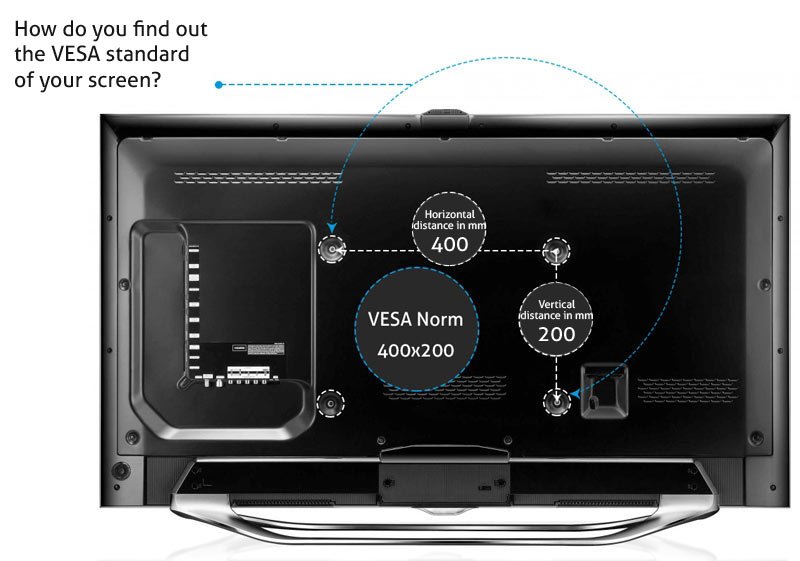
To begin with, it’s essential to understand that the VESA pattern refers to the arrangement of mounting holes on your device. Without proper identification of this pattern, finding a compatible mount can become a challenging task. Users should look for a label on the monitor or television specifying the VESA size, which is typically expressed in millimeters, for example, 100×100 or 200×200.
- Measure the distance between the mounting holes.
- Ensure the mount’s specifications match your device’s VESA size.
- Refer to the device’s manual for detailed VESA information.
By following these straightforward criteria, one can confidently proceed with the installation, ensuring both safety and functionality.
Gather Necessary Tools
To successfully install a VESA mount, gather necessary tools such as a drill, screwdriver, level, and measuring tape, as these will facilitate a smooth installation process and ensure accurate positioning.

Along with these essentials, you might consider having a stud finder and safety goggles at hand. The stud finder will help locate the safest points for mounting, ensuring maximum stability for the display you plan to secure. Safety goggles protect your eyes from dust and debris while drilling into walls.
When selecting tools, opt for high-quality, durable options to avoid mishaps during installation. It’s also wise to take the time to read the VESA mount instructions thoroughly before starting. This preparation can prevent common errors that may arise from haste.
- Drill: Used for making holes in walls or furniture.
- Screwdriver: Needed for fastening screws into the mount.
- Level: Ensures the mount is perfectly horizontal, preventing a crooked appearance.
- Measuring Tape: Essential for marking exact placements.
- Stud Finder: Identifies studs behind walls for safe mounting.
By prioritizing safety and accuracy, the installation can be completed efficiently.
Locate and Mark Mounting Holes
The next step in installing a VESA mount is to locate and mark the mounting holes on the wall or surface, which requires careful measurement of the VESA pattern on the back of the display to ensure proper alignment.
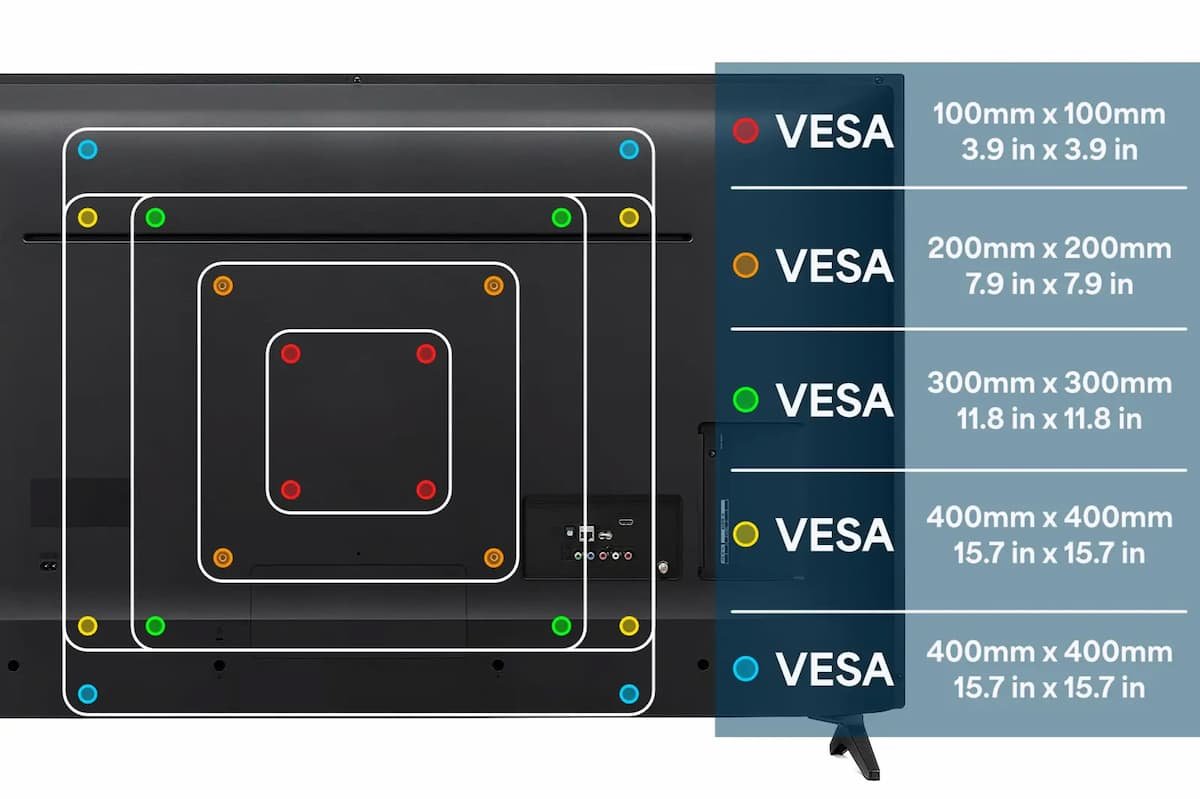
To begin, grab a measuring tape and determine the exact dimensions of the VESA pattern, typically expressed in millimeters. For example, commonly used patterns include 100×100, 200×200, and 400×400.
It’s crucial to use a level to guarantee that your markings are even and straight. Start by marking the center point of your desired position on the wall and measure out to locate the necessary distance between the holes.
- Double-check these measurements
- Make multiple spots for the upper and lower holes
- Use a pencil for clear and easily removable markings
Once the holes are marked, use a stud finder to ensure you attach the mount to a secure surface, aligning with the VESA pattern for stable installation. Properly executed, this step will significantly contribute to a successful mount that can safely support the display.
Drill Holes and Install Mounting Plate
Once the mounting holes have been marked, proceed to drill holes into the wall or surface and install the mounting plate of the VESA mount, ensuring that screws are used to securely fasten the plate for optimal stability.

When drilling, take care to consider the depth and angle, as this greatly impacts the strength of the installation.
- Ensure the drill bit is suited for the material, whether drywall, wood, or concrete.
- Maintain a steady hand for accurate drilling, preventing the bit from slipping or damaging the surrounding area.
- Screws should be inserted firmly, but avoid over-tightening, as this could strip the holes.
Once the mounting plate is attached, check for level alignment and use a stud finder to reinforce the installation, enhancing the overall stability of the setup.
Proper practices here are essential for preventing any future hazards or damages.
Attach VESA Plate to Monitor/TV
After installing the mounting plate on the wall, the next step is to securely attach the VESA plate to the back of your monitor or television, ensuring that all screws are tightened to prevent any risk of detachment.

To proceed effectively, start by aligning the VESA plate with the mounting holes on the back of the device, making sure that the orientation matches the specifications provided in the manual. Using the appropriate screws, typically included with the VESA kit, begin inserting them into the holes. It’s crucial to hand-tighten first to prevent cross-threading and ensure that everything is level.
Once all screws are in place, utilize a screwdriver or a power drill to secure them. Be cautious not to overtighten, as this could damage the monitor or television.
- Ensure all screws are the correct size.
- Check alignment frequently during installation.
- Consider using a level tool to verify vertical and horizontal alignment.
By following these steps diligently, you can ensure a reliable and safe mounting that prevents any accidents or damage to your device.
Attach Monitor/TV to VESA Mount
Carefully attach your monitor or TV to the mounted VESA plate, ensuring that it is securely fastened and adjusting the position as needed for optimal viewing angles.
To achieve a stable and effective setup, follow these guidelines. Start by aligning the VESA holes on the back of your screen with those on the mounting plate. Gently but firmly insert the screws supplied with your mount, making sure not to overtighten, which could damage the display. After securing the screen, it’s important to tilt or rotate it to find the best viewing angle according to your seating arrangement.
Adjust the height if possible, allowing for a comfortable neck position, as this can greatly enhance your experience.
- Check for any wobbling.
- If your mount is adjustable, make slight tweaks to achieve the best position.
- Ensure that cables are neatly organized and won’t pull on the monitor.
Once adjustments are made, re-check all screws and connections to ensure a safe, long-lasting installation.
What Are the Safety Precautions When Using a VESA Mount?
When using a VESA mount, it is vital to adhere to specific safety precautions, such as following weight limitations outlined by the manufacturer, ensuring that the mounting plate is securely attached, and regularly checking and tightening screws to maintain stability and safety over time.
Follow Weight Limitations
Following weight limitations is crucial when using a VESA mount, as exceeding these specifications can compromise the security and stability of the mounted display, posing risks of damage or injury. Understanding the weight capacity set by the manufacturer can ensure safe usage.
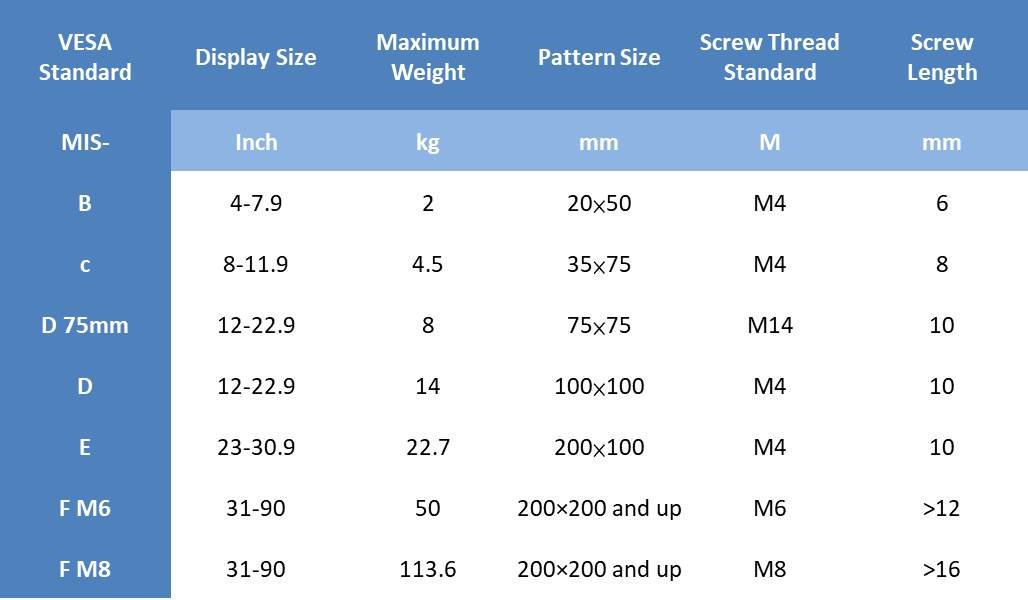
To maintain optimal performance and safety, users should:
- Check the manufacturer’s specifications for the maximum allowed weight of the mount and the display.
- Weigh the display using a scale to verify that it falls within the accepted range.
- Ensure compatibility by confirming that the VESA mount aligns with the mounting holes on the back of the display.
By taking these steps, one can effectively prevent accidents and prolong the lifespan of both the monitor and the mounting equipment.
Securely Attach Mounting Plate
It is essential to securely attach the mounting plate of a VESA mount to the wall or surface, using appropriate screws and hardware to ensure that the display remains safe and stable during use.
When considering the installation, the choice of screws and hardware is critical. Different surfaces, such as drywall, concrete, or brick, require different types of anchors and screws.
For instance, heavy-duty wall anchors are recommended for drywall, while masonry screws or expansion bolts should be used for concrete. It’s also important to use the correct length of screws, generally around 1.5 to 2 inches, ensuring they reach the studs or solid support behind the surface.
- Using too short screws may lead to instability.
- Over-tightening screws can damage the mounting plate.
- Failing to check the compatibility of the mount with your television can result in misalignment.
To avoid these common installation mistakes, always verify the load capacity of the mount and consult the manufacturer’s guidelines. Proper installation not only protects the equipment but also enhances viewing experiences, making it a worthwhile effort.
Regularly Check and Tighten Screws
Regularly checking and tightening screws on a VESA mount is vital for maintaining stability and safety, as loose screws can lead to potential accidents or damage to the mounted display over time.
Performing routine maintenance checks not only safeguards the integrity of the mounting system but also enhances the overall viewing experience. Ignoring these small but crucial tasks can result in a gradual decline in the mount’s performance.
To avoid such pitfalls, it’s recommended to conduct thorough inspections on a
- monthly
- quarterly
- annual
basis. During these checks, examine each component for wear, ensure that all connections are secure, and pay particular attention to the condition of the screws, as they can loosen with regular use. Documenting any adjustments can help track the mount’s stability over time and provide insights into when more comprehensive maintenance may be necessary.
Related Posts:
- Top White Gaming Monitor Review
- Best gaming monitor under 300 dollars review
- Gaming on TV vs Monitor: Which is Better?
- FreeSync and G-Sync: Which is Better for Gaming?
- Blue Light Shift: Benefits and How to Use It
Frequently Asked Questions
What is a VESA mount?
A VESA mount, also known as a VESA bracket or VESA adapter, is a metal plate used to attach a flat-panel screen, such as a computer monitor or television, to a wall or desk mount. It follows the VESA (Video Electronics Standards Association) mounting interface standard, which ensures that displayed devices can be safely and securely mounted on compatible mounts.
What types of screens can be mounted using a VESA mount?
A VESA mount can be used to attach various flat-panel screens, including computer monitors, televisions, and digital signage displays. As long as the screen has the VESA mounting holes, it can be mounted using a VESA bracket.
What are the benefits of using a VESA mount?
Using a VESA mount can help save desk space, improve ergonomics, and increase productivity. It allows for the screen to be raised to an optimal viewing height, reducing strain on the neck and back. It also frees up desk space that would have been taken up by a stand, and the ability to adjust the screen’s angle can reduce glare and improve visibility.
How do I know if my screen is VESA-compatible?
To determine if your screen is VESA-compatible, you can look for the VESA mount holes on the back of the screen. These are a series of four to eight holes arranged in a square or rectangular pattern. You can also refer to the screen’s manual or look up its specifications online.
What are the different types of VESA mounts?
There are various types of VESA mounts available, including fixed, tilt, full-motion, and articulating mounts. Fixed mounts keep the screen in a fixed position, while tilt mounts allow for slight adjustments in the screen’s angle. Full-motion and articulating mounts offer more flexibility, allowing for the screen to be moved in multiple directions.
Can I install a VESA mount myself?
Yes, most VESA mounts come with installation instructions and all necessary hardware for easy installation. However, depending on the size and weight of the screen, it may be recommended to have a professional install the mount to ensure it is securely attached and will not cause any damage or injury.