If you’ve been shopping for a budget monitor lately, chances are you’ve come across the name Koorui. Their screens are popping up everywhere — on Amazon, in gaming forums, and tech deals. But with so many choices out there, it’s fair to ask: Is Koorui a good monitor brand?
Let’s take a closer look at what Koorui actually offers, how their monitors perform in real life, and whether they’re worth your money.
Who Is Koorui?
Koorui is a relatively new player in the monitor market, but they’ve quickly gained attention for offering affordable displays with solid specs. Unlike big names like Dell or ASUS, Koorui focuses on budget and mid-range monitors, often with gaming features like high refresh rates and curved screens.

They offer a wide range of models — from entry-level 24-inch office monitors to 144Hz curved gaming displays. Their goal is clear: give users value-focused monitors with modern features without the high price tag.
But does that mean their products are reliable? Let’s break it down.
Koorui 27E8QK Review: Budget Display with Surprising Features
One of the most popular models is the Koorui 27E8QK — a 27-inch monitor with a sleek design and basic specs that make it a good fit for home or office use.

Highlights:
- Full HD resolution
- IPS panel
- 75Hz refresh rate
- Thin bezels
- HDMI and VGA ports
It doesn’t scream “premium,” but for casual tasks or light gaming, it holds up well. The design feels modern, the colors are decent for the price, and the screen real estate is generous. For under $150, the Koorui 27E8QK offers solid value.
Koorui 24E3 and Koorui 24E4: Simple Monitors That Get the Job Done
Looking for a compact, no-nonsense screen? The Koorui 24E3 and Koorui 24E4 are both 24-inch monitors that aim for the sweet spot between price and performance.
They’re often used as second displays, work monitors, or for casual users who don’t need high-end specs. Both support 75Hz, come with eye-care features like low blue light, and are very easy to set up.
These models are especially popular in student setups, light office use, or simple home workstations.
Koorui 27E1QA and 27E3QK: Better Specs for Power Users
If you want something more powerful but still affordable, the Koorui 27E1QA and Koorui 27E3QK are worth looking at. These 27-inch monitors support 1440p resolution, and some versions go up to 144Hz refresh rate, which makes them interesting for gamers or video editors on a tight budget.

For example, the Koorui 27E1QA is often praised for its sharp QHD panel, adjustable stand, and solid build. Users looking for a “step up” from full HD will find these models appealing.
Koorui Gaming Monitor Options: Surprisingly Competitive
If you’re in the market for a gaming screen, Koorui gaming monitors like the GN10, G7, and GP01 are designed with speed in mind.
Many Koorui gaming models include:
- 165Hz refresh rates
- 1ms response time
- AMD FreeSync support
- Curved panels for immersion
They’re not built to compete with $500+ gaming displays, but for casual gamers or those building a budget-friendly setup, these screens hold their own. The Koorui 1440p 144Hz models are especially good deals when on sale.
What About Koorui OLED and Curved Monitors?
Koorui has also entered the OLED and curved display categories, though these are less common than their flat IPS models. For example, the Koorui 27E8QK OLED brings deeper contrast and vibrant colors for users who want more cinematic visuals.
Meanwhile, models like the Koorui 27E6QC and Koorui curved monitor 27 inch focus on ultra-wide curved displays, great for multitasking or immersive gaming. These screens tend to offer VA panels, which provide high contrast and deep blacks, but sometimes at the cost of color accuracy.
Koorui Monitor Setup: Easy Start, but Read the Manual
Setting up a Koorui monitor is usually simple — plug it in, connect the HDMI or DisplayPort cable, and power it on. But some users run into a common issue: the screen turns on, but says “no signal.”
Here’s what to check:
- Double-check the input source — Some Koorui models default to VGA or DisplayPort, even if you’re using HDMI. Use the buttons to select the correct input.
- Use the correct cable — Not all HDMI cables support high refresh rates. If you’re using a 165Hz monitor, make sure your cable and GPU support it.
- Enable output from your PC — Sometimes, Windows won’t auto-detect the monitor. Go to Display Settings and click “Detect” under the display setup.
If you’re unsure, searching how to turn on Koorui monitor or looking through the physical manual can help you avoid frustration.
Are Koorui Monitors Good for Everyday Use?
Now to the main question: Are Koorui monitors good?

In general — yes, for the price, Koorui monitors offer excellent value. Their displays are:
- Affordable
- Easy to set up
- Packed with essential features like eye-care modes, multiple inputs, and slim bezels
They won’t match the performance or build quality of premium brands like Dell Ultrasharp or ASUS ROG, but Koorui monitors are solid performers in the budget space.
For casual users, students, remote workers, and even entry-level gamers, they’re a strong pick.
Koorui Monitor Reviews: What Do Users Say?
Looking at Koorui monitor reviews on Amazon, Reddit, and other tech sites, the feedback is generally positive — especially considering the price point.
Common praises:
- Clean, modern design
- Very low price for high refresh rates
- Decent color accuracy for the cost
- Great for dual monitor setups
Common criticisms:
- Limited adjustability (some stands are fixed)
- No USB ports or extra features
- Speakers (if included) are weak
Models like the Koorui 24N1A, Koorui 24N1, and Koorui 22N1 are often used in multi-screen workstations because they’re light, borderless, and affordable.
Koorui Monitors for Gaming
If you’re thinking about buying a Koorui gaming monitor, models like the GN10, G7, or 25E3A are built for that purpose.
These displays support:
- 144Hz or 165Hz refresh rates
- Fast response times (1ms)
- Adaptive Sync (AMD FreeSync)
The Koorui GP01 and Koorui 27E3Q are great examples of budget gaming displays that deliver smooth visuals in titles like Warzone or Valorant — making them appealing to casual gamers who want high refresh at a low cost.
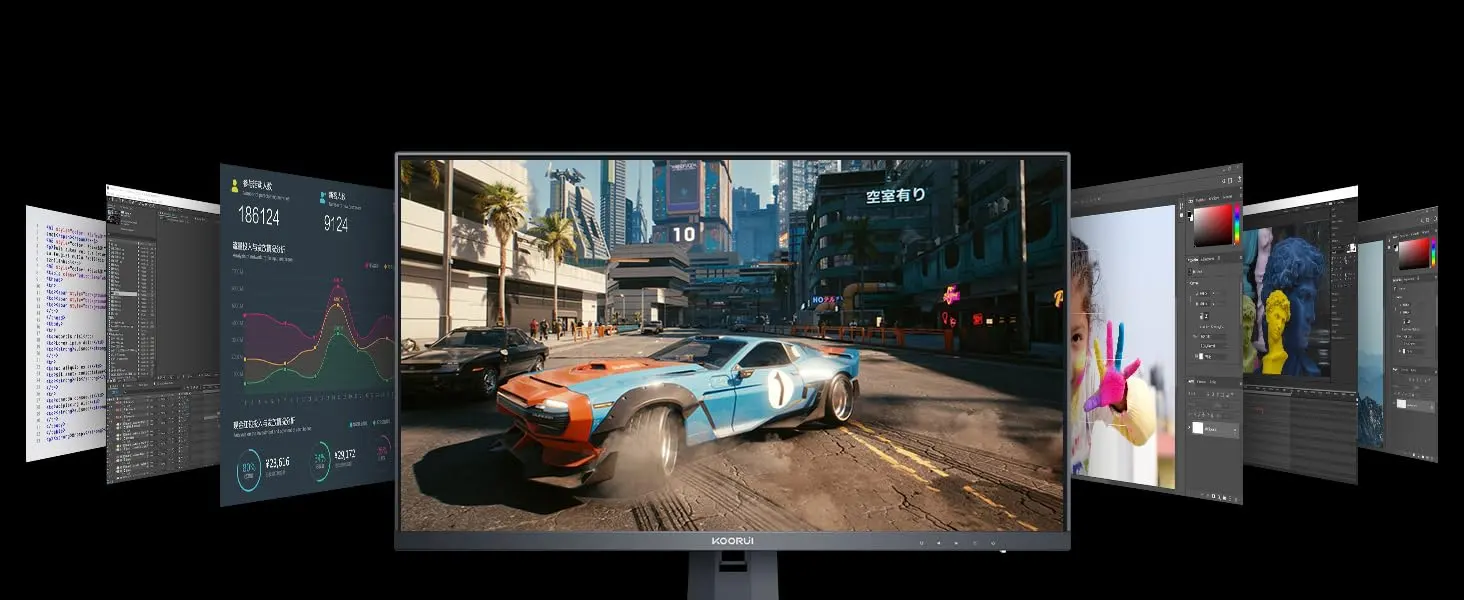
Just don’t expect premium-level motion handling or deep HDR. These are entry-level gaming displays that focus on speed and basic performance.
Koorui 34E6UC and Portable Options
For something bigger, the Koorui 34E6UC is an ultra-wide curved monitor designed for productivity and immersion. It’s best suited for multitasking or simulation games.
Meanwhile, the Koorui portable monitor is a slim, lightweight option for travel or dual-screen laptop setups. It connects via USB-C and is plug-and-play with most devices.
Koorui is expanding its lineup — they even have a Koorui OLED monitor in development and a rumored Koorui 750Hz prototype aimed at esports. Though details are limited, it shows the company is trying to push forward.
Final Verdict: Is Koorui a Good Monitor Brand?
So, is Koorui a good monitor brand?
If you’re looking for a budget-friendly, feature-packed, and modern-looking monitor, Koorui is absolutely worth considering. Their models offer surprising value for the price, especially if you’re a student, office worker, or gamer on a budget.

Of course, they won’t match premium brands in build quality or calibration, and support can be limited depending on your region. But for most casual users, Koorui monitors are good enough — and often better than expected.