24 vs 27 vs 32 is a highly debated topic if you are looking to purchase a gaming monitor. Gaming monitors built for PC and console gaming provide a broader field of vision, making your gaming experience more immersive and comfortable for your eyes.
24 vs 27 vs 32 Monitor Differences
But with so many gaming displays on the market right now, how can you know which one is suitable for you?
When it comes to monitor sizes, there are a few distinct alternatives on the market, and in this complete guide, we will go over some of the most crucial aspects to consider when buying a gaming monitor.
24 vs 27 vs 32 Comparison Table
| Features | 24″ Monitor | 27″ Monitor | 32″ Monitor |
| Resolution Match | 1080p best fit | 1440p sweet spot | 4K recommended |
| Pixels Per Inch (PPI) | Higher at 1080p, sharp for esports gaming | Balanced at 1440p, crisp and immersive | Lower at 1440p, excellent sharpness at 4K |
| Gaming Performance | Excellent for competitive play | Great for all-around gaming | Best for cinematic single-player and RPGs |
| Immersion Performance | More focused, less immersive | Balanced immersion | More immersive and cinematic |
What Is the Difference Between 24, 27, and 32 Inch Monitors?
The main difference between a 24-inch monitor, a 27-inch monitor, and a 32-inch monitor is that the 24-inch monitor is smaller and better suited for 1080p resolution, while the 27-inch monitor is larger and works best with 1440p. The 32-inch monitor is the biggest of the three and is ideally paired with 4K.
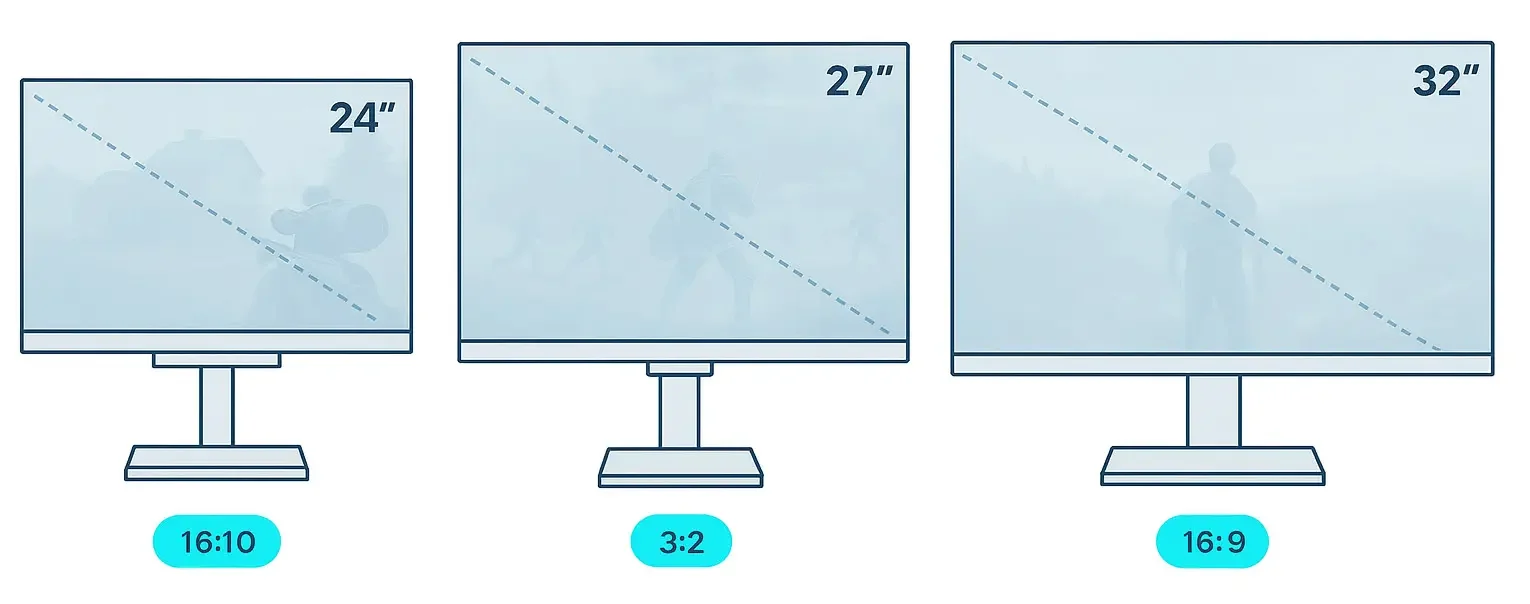
However, the size difference of these gaming monitors would not make a significant impact in the viewing experience if you are sitting at the wrong distance. A 24-inch display, for example, appears to be sharper at 1080p compared to a 27-inch panel with the same resolution. In the same way, the 32-inch monitor appears more detailed at 4K than at 1440p.
This measurement is related to resolution and pixel density, and the higher the resolution value, the sharper the monitor is. A Native 27-inch 1440p display is considered the most balanced option on the current market. Compared to a regular 24-inch display, a 27-inch monitor can let you maximize the advantages of using a gaming monitor, which means you can have even higher levels of immersion and comfort.
Gaming monitors are graded at varying levels of size including 24-inch, 27-inch, and 32-inch. The number relates to the diagonal measurement of the screen (in inches), and this value combined with resolution explains the sharpness of the image. The larger the monitor, the more resolution you need for higher pixel density.
Gaming displays are currently available in a variety of sizes, although 27-inch and 32-inch models are particularly popular. Gaming monitor displays are excellent for both PC and console use and provide the gamer with a unique experience. The integration of higher resolutions and refresh rates into these sizes is the newest trend.
So, what are the primary differences between all three options? Is there any advantage to picking one over the other? Let’s compare the features of the 24-inch, 27-inch, and 32-inch gaming monitor to find out which one between them is right for you.
What Is a 24-Inch Monitor?
The 24-inch gaming monitor is a monitor with a diagonal measurement of 24 inches, which means the display area is smaller compared to 27 and 32 inches. The size formed by 24 inches is substantially smaller than the one formed by 27 inches, and the immersion is likewise less.
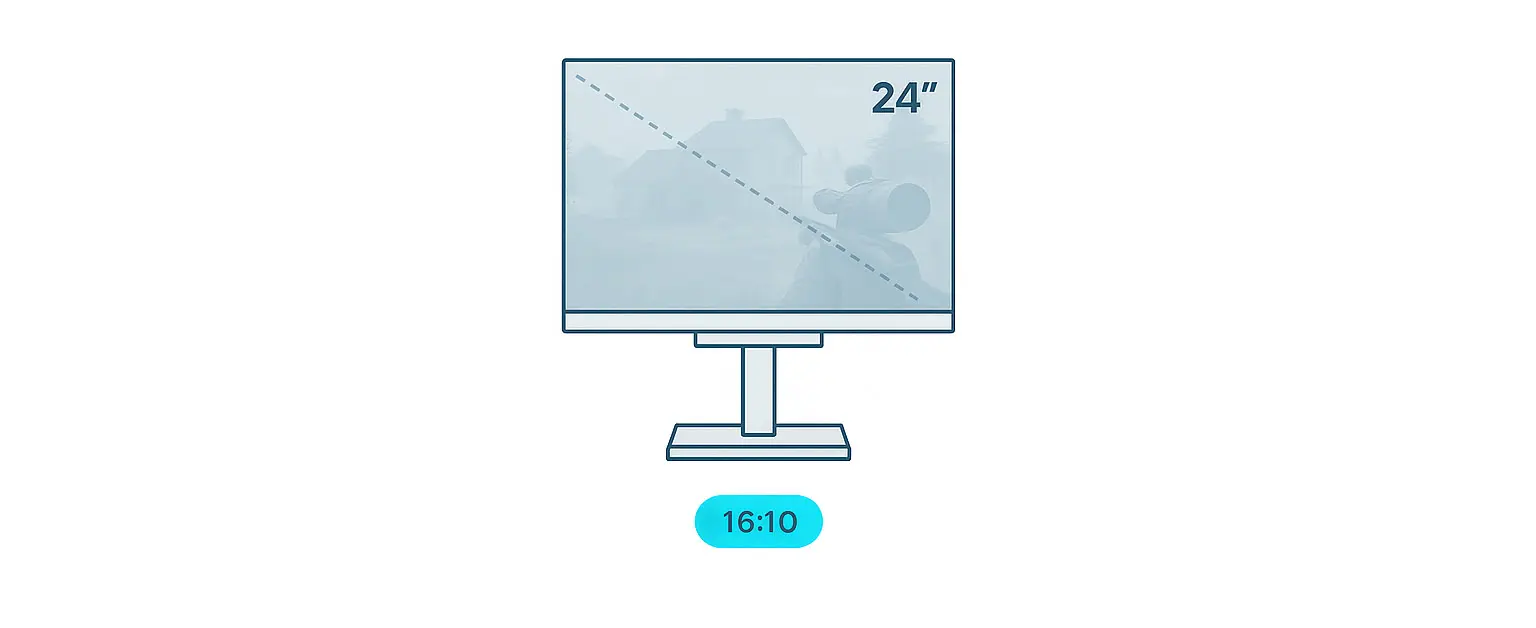
24 vs 27 vs 32 Gaming Characteristics
So, what is the ideal size, you might wonder? Because the human eye perceives detail based on pixel density, a size closer to 27-inch at 1440p is often preferable. Until recently, the most common gaming size was 24-inch at 1080p, which was closer to the competitive esports scene than 27 or 32-inch. A Native 27-inch 1440p display is recommended for the most immersive gaming experience.
You need to ensure that you are using the correct pairing of resolution and size as there will be more even sharpness and fewer visible pixels in comparison to mismatched combinations. It is important to consider this while buying a gaming monitor.
What Is a 27-Inch Monitor?
The 27-inch gaming monitor is a monitor with a diagonal measurement of 27 inches, which means this is how large the screen appears compared to 24-inch. The screen formed by 27 inches is larger than 24 inches, and the immersion is likewise more noticeable.
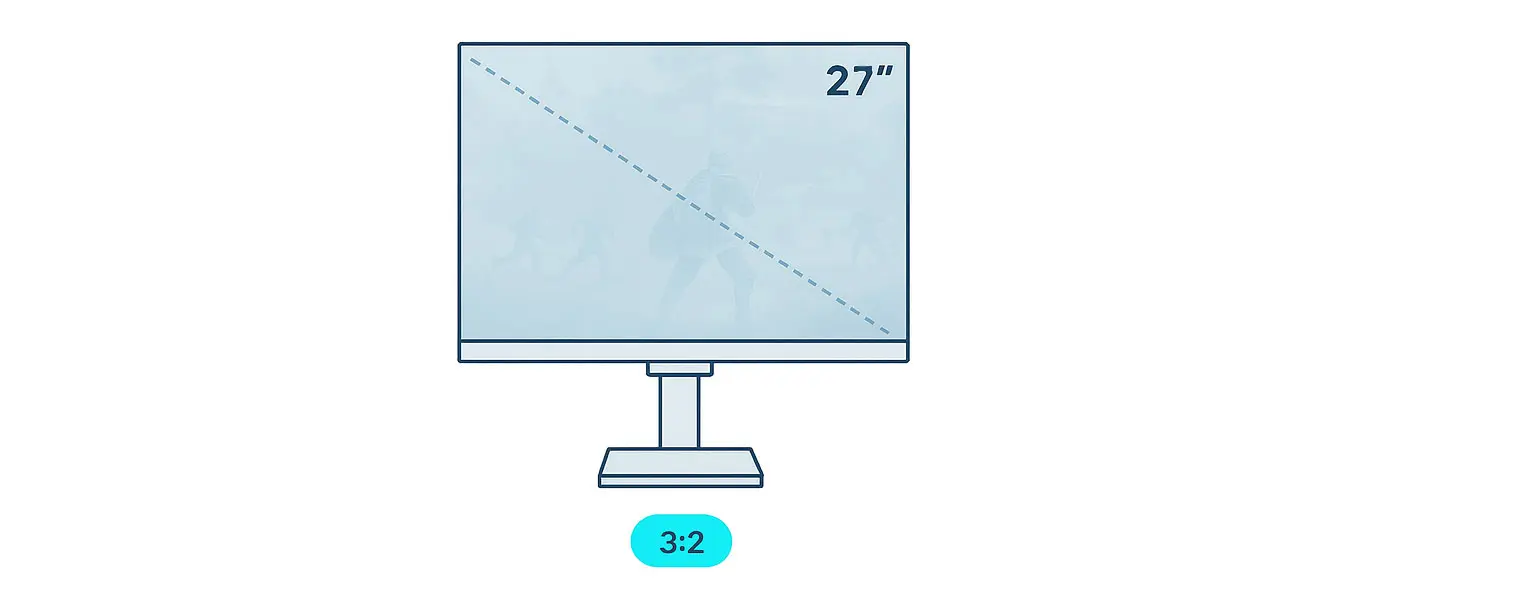
Advantages
Well, let’s be honest – if you love being in the middle of the action, you are going to love the larger screen, period. The 24-inch or 27-inch screen positions you exactly where the focus is at, enabling you to leverage from your peripheral vision.
It enhances your viewing and gaming experience and the case with larger monitors is similar as well. The screen fills more of your field of view, allowing you to see a wider surface area within a single glance ensuring better clarity and vision without causing any distortion.
The 27-inch monitor offers a better field of view to the eye, enabling you to see clearly without shifting your eye. In consequence, the 27-inch monitor will appear larger than a 24-inch monitor, making you experience everything immersively.
Viewing Distance
The best viewing distance for 27-inch monitors is two to three feet away from the screen. When it comes to gaming displays, sitting at this distance is recommended to get the most out of the monitor.
Choose the distance that is most comfortable for you independent of the size for non-ultrawide or 16:9 monitors smaller than 32 inches.
What Is a 32-Inch Monitor?
The 32-inch gaming monitor is a monitor with a diagonal measurement of 32 inches, which means this is the largest option between 24-inch, 27-inch, and 32-inch. When comparing 32-inch monitors to 24-inch and 27-inch monitors, the display would appear substantially larger and has more immersion for the gamer.
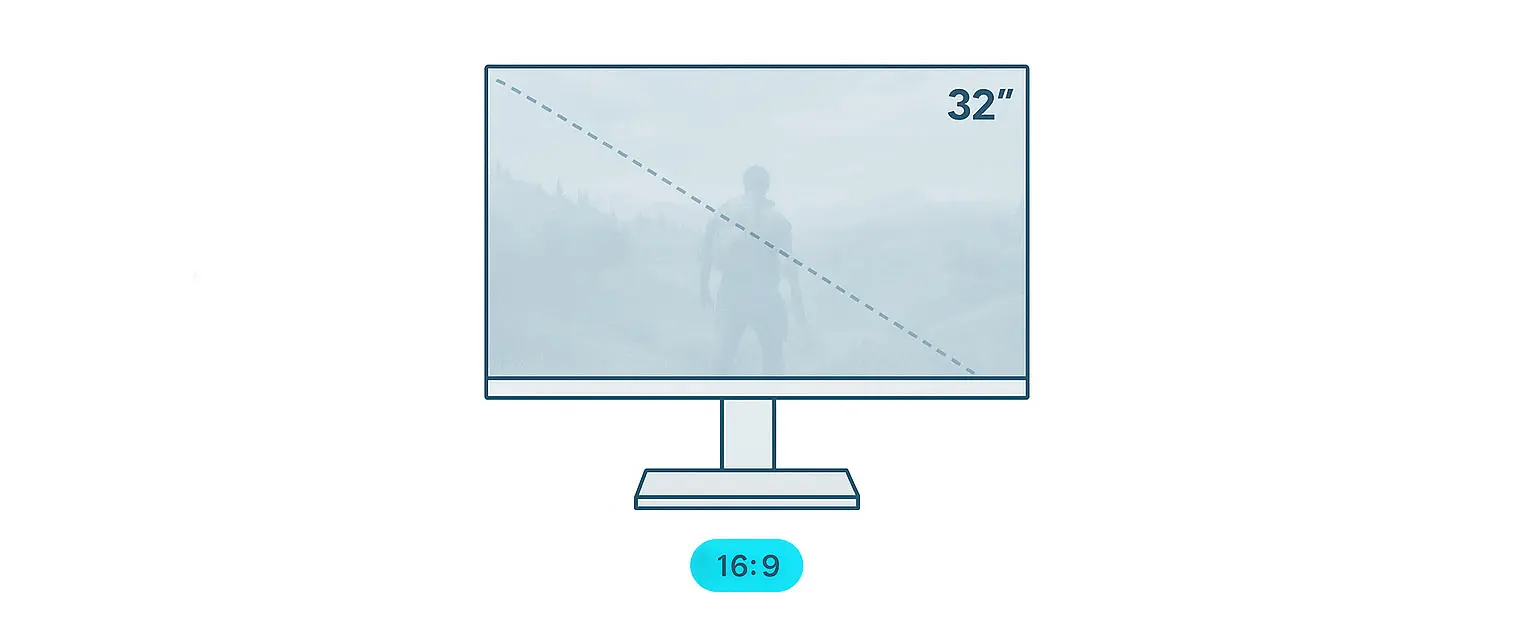
In other words the 32-inch monitor is bigger than the 27-inch monitor, and is therefore more immersive than the former. When used for gaming, the 32-inch monitor is usually preferred for single-player experiences because of this reason.
Advantages
Another important benefit of a larger display is that it is more comfortable to use for cinematic gaming. Because of its size, your screen will have significantly more immersion. A larger display can also help you fit more into your field of view. This reduces eye strain, allowing you to enjoy longer gaming sessions on your monitor.
If you’ve ever gone to a movie theatre, especially one of the enormous IMAX cinemas, you will know that the sensation of an immersive experience is unparalleled when compared to watching at home. Now you know why these massive screens are large and not small.
24 vs 27 vs 32 Gaming Comparison – Viewing Distance
Similar to a 27-inch monitor, the perfect distance for you to sit when using a 32-inch monitor is two to three feet away from the screen. If you want a fully immersive experience, especially for gaming, you’ll have to stay closer to the display.

If you want to use the monitor primarily for gaming and prefer to sit more than four or five feet away from it (as with console setups), a large television or non-monitor display is the way to go.
The best viewing distance for 24-inch monitors is closer, usually around two feet, while 27-inch and 32-inch monitors benefit from slightly more space. Choosing the distance that is most comfortable for you is important when selecting the size that best fits your desk.
Panels
A universal display will only show its size without indicating if it is paired with the correct resolution. What makes a native panel different from a non-native panel? The present approach is to ensure mass production of 27-inch and 32-inch displays due to advancements in manufacturing technology.
There are two types of 27-inch panels: one with a native 1440p resolution and one with a 1080p resolution that was later made to fit the same size. These two panels are diametrically opposed!
The same is true for 32-inch panels, where some are native 4K displays and others are 1440p stretched to larger sizes. Ensuring that you are using a native resolution panel is important for clarity and product life.
Conclusion
There are more and more monitor sizes appearing on the market each day, which means that buyers have more alternatives. It all boils down to your personal preference in the end, and it’s possible that what works for others won’t work for you.
The 24-inch monitor is a monitor with a diagonal of 24 inches, best suited for 1080p. The 27-inch monitor is a monitor with a diagonal of 27 inches, best suited for 1440p. The 32-inch monitor is a monitor with a diagonal of 32 inches, best suited for 4K. This means that the 27-inch monitor is more balanced than the 24-inch monitor, and the 32-inch monitor is more immersive than the 27-inch monitor.
Based on everything we’ve discussed so far, the best monitor size for you will be determined by your application.
If competitive gaming is your primary emphasis, a smaller 24-inch display may help you by creating a faster experience, which means you will probably enjoy the 24-inch monitor better than the 27-inch or 32-inch monitor.
If you plan to use your monitor mostly for immersive single-player gaming, RPGs, or video editing, a 32-inch display with 4K resolution would be a better choice.
After reading this comprehensive guide, you now have an idea of the differences between a 24-inch monitor, a 27-inch monitor, and a 32-inch monitor, the advantages of using the right resolution for your setup, and the proper way to position yourself when using these types of monitors.
Frequently Asked Questions
24 vs 27 Inch Monitor – Which Is Better?
Without a question, 27-inch monitors are better for most gamers since they provide a more immersive viewing experience than 24-inch monitors. This is due to the fact that 1440p resolution fits perfectly with 27 inches, and this combination does a better job at simulating clarity by creating sharper text and images.
They also give you a wider field of view and allow you to view more detail in games. Larger monitors alleviate eye fatigue by giving a broader field of view, greater pixel density, and less strain.
Is 32-Inch Too Big for Gaming?
Yes, it is definitely possible to enjoy gaming on a 32-inch screen! You can play games on a 32-inch 4K monitor while sitting at the correct distance, just as you can play on a 27-inch without losing sharpness.
Is 27-Inch Too Big for 1080p?
Yes, 27-inch at 1080p is considered too large for most gamers because the pixel density is lower and text may appear less sharp. For 27-inch, 1440p is strongly recommended.
Is 32-Inch Good for 1440p?
A 32-inch at 1440p is acceptable, but the pixel density is lower compared to 27-inch 1440p. For 32-inch, 4K is the better choice because of the higher PPI and sharper image.