In 2025, the debate over gaming on a monitor vs TV is more relevant than ever. With gaming setups evolving fast, choosing between a sleek monitor and a large-screen TV isn’t just about screen size—it’s about how you game, what you expect, and where you play. If you’re wondering whether you should sit back with a controller on a big-screen TV or go for precision and low latency on a high-refresh-rate monitor, this guide has you covered.
Let’s break it down. We’ll look at everything—from response times and refresh rates to ergonomics and value. By the end, you’ll know exactly where you stand in the monitor vs TV gaming battle.
Key Differences Between Gaming on Monitor vs TV
Before we jump into specifics, it’s important to understand that gaming on monitor vs TV isn’t just about screen size—it’s a matter of how you play, where you sit, and what kind of experience you want. Whether it’s PC gaming on a TV vs monitor or console gaming on monitor vs TV, each option brings a different set of strengths.

From refresh rates and input lag to ergonomics and audio, every detail can shape how smooth, responsive, or immersive your gameplay feels. Let’s break down the most important differences so you can choose the display that fits your gaming style.
1. Response Time and Pixel Precision
“Fast response equals fast reaction.”
When you’re deep into a competitive game, even a split-second delay can be the difference between victory and defeat. That’s why response time matters. Monitors, especially gaming ones, typically have a response time as low as 1ms. That makes them ideal for competitive FPS, racing, and esports titles.

On the other hand, gaming on a TV vs monitor comes with a compromise. Most TVs, even high-end models, still hover around 10–20ms in Game Mode, and without that setting, the lag can shoot up to 60ms or more. So, if you’re gaming on a TV vs a monitor for fast-paced action, a monitor will give you that edge.
2. Refresh Rate: The Real Game-Changer
Most TVs are capped at 60Hz. A few newer models support 120Hz, especially for console gaming on PS5 or Xbox Series X. However, gaming on 4K TV vs monitor reveals a deeper truth: monitors have taken refresh rates to a whole new level—144Hz, 240Hz, even up to 500Hz.

“The smoother the motion, the better the immersion.”
This is especially critical if you’re a PC gamer. PC gaming on a TV vs monitor becomes a clear win for monitors here, because even if your TV is 4K and gorgeous, the refresh rate may not keep up with your GPU.
And it’s not just about the numbers. Monitors often come with adaptive sync technologies like FreeSync or G-Sync, making games tear-free and buttery smooth. TVs with VRR (variable refresh rate) are growing, but it’s still more common and better optimized in monitors.
3. Input Lag: The Hidden Enemy
Let’s talk latency. This is where gaming on a monitor vs TV gets really decisive. Monitors are built with minimal signal processing. That means when you press a button, the reaction on screen is nearly instant.
“Every millisecond counts.”
TVs, even with Game Mode turned on, often introduce input lag due to image enhancements like upscaling and noise reduction. These features look great for movies but slow down game response. If you’re console gaming on monitor vs TV, a monitor trims that delay, especially if you’re aiming for competitive play.
For casual couch gaming, the delay might not matter much. But for fast-twitch shooters or rhythm games? A good gaming monitor wipes the floor.
4. Pixel Density and Viewing Distance
One thing TVs excel at is size. Whether you’re gaming on a big TV vs monitor or just want a cinematic feel from your couch, TVs deliver sheer presence. A 55-inch 4K screen fills your field of view—perfect for immersive single-player games.
![]()
But here’s where gaming on a TV vs a monitor loses some ground: pixel density.
“Size matters—but sharpness matters more up close.”
A 27-inch 4K monitor will have a much higher PPI (pixels per inch) than a 55-inch 4K TV. So if you’re sitting at a desk, that monitor will look sharper, with less noticeable pixelation, crisper UI, and more precise visuals. It’s why PC gaming on a TV vs monitor often feels less refined unless you sit far enough away.
5. Adaptive Sync and Tearing
Ever noticed screen tearing when you spin your character around too fast? That’s a sync issue between your GPU and display. Gaming monitors solve this with built-in G-Sync or FreeSync. These adaptive sync technologies adjust the monitor’s refresh rate in real time to match the frame output of your game.
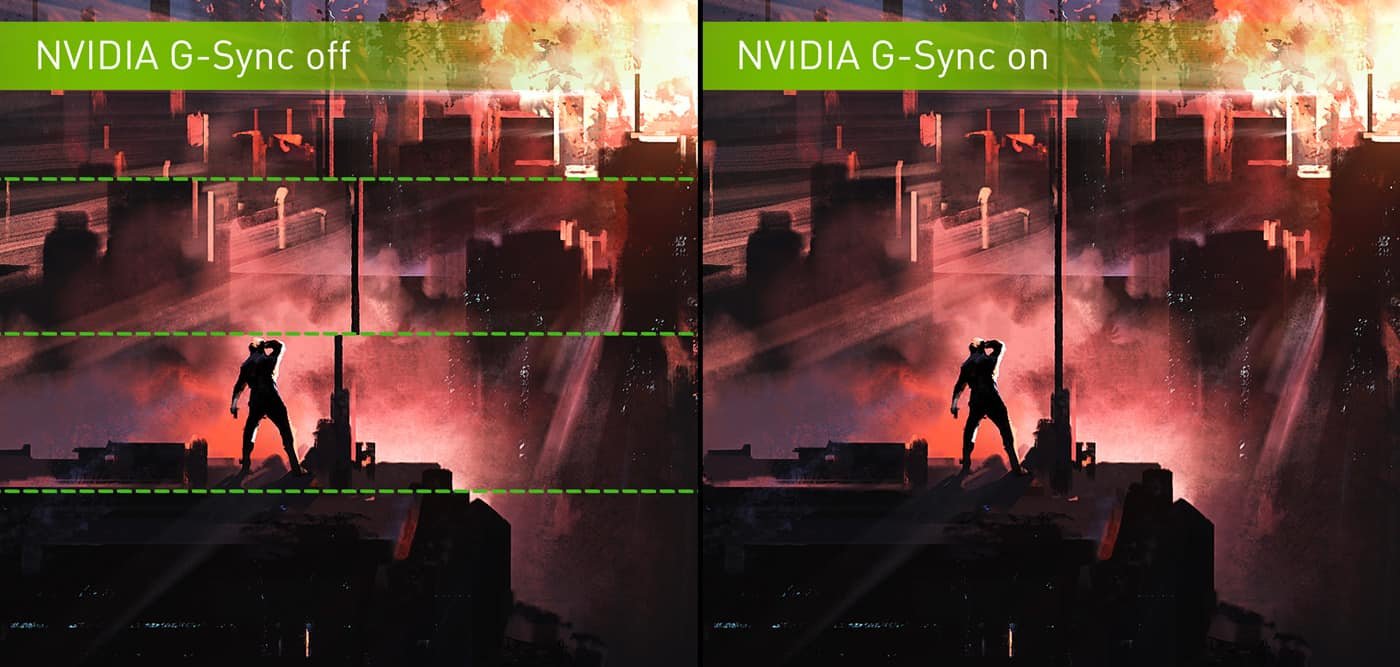
“No stutter. No tear. Just gameplay.”
TVs have started catching up, especially newer 4K models with HDMI 2.1 and VRR support. But many models still lack smooth adaptive sync, especially in budget segments. If you’re aiming for gaming on TV vs monitor Reddit discussions, most gamers will tell you: go for a monitor if you hate stuttering.
6. Ergonomics and Multi-Display Setups
If you’re sitting at a desk, gaming on a monitor vs TV wins hands down in comfort. Monitors are built for close-up use, and most come with adjustable stands for height, tilt, swivel, and even pivot. You can set up dual or triple monitor layouts easily, ideal for streamers or multitaskers.

“A good monitor setup adapts to you.”
TVs, on the other hand, are bulkier. The stands are usually fixed, and wall mounting requires extra hardware. If you’re trying to use a 55-inch screen at a desk, you’ll quickly run into neck strain and awkward angles. It’s no surprise that PC gaming on a TV vs monitor usually ends up with discomfort over longer sessions.
7. Sound and Convenience
TVs often come with built-in speakers. Some are surprisingly good. That’s a nice perk if you don’t have external audio gear. Monitors rarely offer decent speakers, if any. So for console gaming on TV vs monitor, a TV might sound better out of the box.
“But if you care about sound, you’ll upgrade either way.”
Most gamers end up using a headset, soundbar, or external speakers anyway—especially for spatial audio. And if you’re gaming in a tight space, like a dorm or office, the TV’s audio advantage fades.
8. Smart Features and Versatility
TVs have evolved. You can watch Netflix, stream YouTube, or even launch a game from the cloud—all without plugging in a console or PC. For casual players or people who want one screen to do it all, TVs are a great deal.
“Gaming on a 4K TV vs monitor? One powers up your living room, the other powers your desk.”
Monitors, though, stay focused. They don’t distract you with smart apps or extra features. And for some gamers, that’s a benefit—it’s just plug and play.
9. Value for Money
Now we get to a big question: which one gives you more for your money?
A budget gaming monitor like the Dell S2721HGF gives you 144Hz refresh rate, low input lag, and great performance under $200. For the same price, a TV like the Insignia F30 gives you a 43-inch screen, but only 60Hz and no FreeSync.

“You pay for features—but also for the experience you want.”
If cinematic scale is more important than fast reaction time, a TV is a solid investment. But if you’re after gaming performance, a monitor punches above its price in most cases.
10. Hybrid Gaming Setups: Best of Both Worlds?
Can’t decide? Why not both?
Some gamers use a hybrid setup—a monitor for solo or competitive play and a big-screen TV for casual gaming or local co-op. With HDMI switches or dual outputs from your GPU or console, it’s easy to jump between the two.
“Monitors for focus, TVs for fun.”
And if you’re browsing threads like gaming on monitor vs TV Reddit, you’ll see this setup recommended often. It’s not about which is “better.” It’s about having the right tool for each kind of play.
Final Verdict: Gaming on a Monitor vs TV
So, gaming on a TV vs a monitor—which wins?

If you’re all about cinematic visuals, relaxed play from the couch, and smart features baked into your display, TVs are great. They’re big, bold, and easy to enjoy. Just make sure your model has Game Mode and low input lag.
But if you’re after speed, precision, and smoothness—whether you’re a PC gamer or play shooters on console—monitors still dominate. With low latency, high refresh rates, and sharper image quality up close, they give you a performance edge that’s hard to ignore.
In short:
- Use a TV if you want size, comfort, and flexibility from a distance.
- Use a monitor if you want accuracy, speed, and control at your desk.
- Use both if you want the best of all worlds.