Local dimming vs standard backlight is a highly debated topic if you are looking to purchase a gaming monitor. Monitors built for PC gaming with advanced dimming control provide a better field of contrast, making your gaming experience more immersive and comfortable for your eyes.
But with so many display technologies on the market right now, how can you know which one is suitable for you?
When it comes to modern monitors, there are a few distinct lighting systems available, and in this complete guide, we will go over some of the most crucial aspects to consider when buying a gaming monitor with local dimming.
How Local Dimming Works on Monitors
Local dimming is a technology that allows a monitor to control the brightness of specific areas of the backlight, instead of adjusting the entire screen at once.

This helps achieve better contrast and deeper blacks in HDR content. In contrast, global dimming changes the brightness of the whole display equally, which can make dark scenes appear washed out.
| Feature | Local Dimming | Global Dimming |
| Brightness Control | Zone by zone | Entire panel |
| Contrast Ratio | High | Low |
| HDR Performance | Excellent | Basic |
The main difference between a monitor with local dimming and one with global dimming is that the first can control light in separate zones, while the latter adjusts the entire backlight at once. However, the change in backlight method may not make a significant impact unless the content supports HDR or high-contrast scenes.
A Mini-LED display, for example, appears to have much finer brightness control than a regular LED panel. In the same way, a monitor equipped with full-array local dimming will show deeper blacks than one that uses only edge lighting. This term “local” refers to the illumination area, and the higher the number of dimming zones, the better the precision and image depth.
A native local dimming panel is the most effective lighting structure you can find on the current market. Compared to a regular LED display, a local dimming monitor can let you maximize the advantages of using an HDR screen, which means you can have even higher levels of contrast and realism.
Local dimming systems are graded at varying levels of complexity including edge-lit, full-array, Mini-LED, and OLED. The name relates to how the light is distributed behind the panel, and the more detailed the structure, the better the visual performance. The higher the precision, the lower the blooming effect.
Types of Local Dimming — Edge-Lit vs Full-Array (FALD)
When it comes to local dimming monitors, there are a few distinct types available on the market, and in this section, we will go over some of the most important aspects to consider before you make a decision.
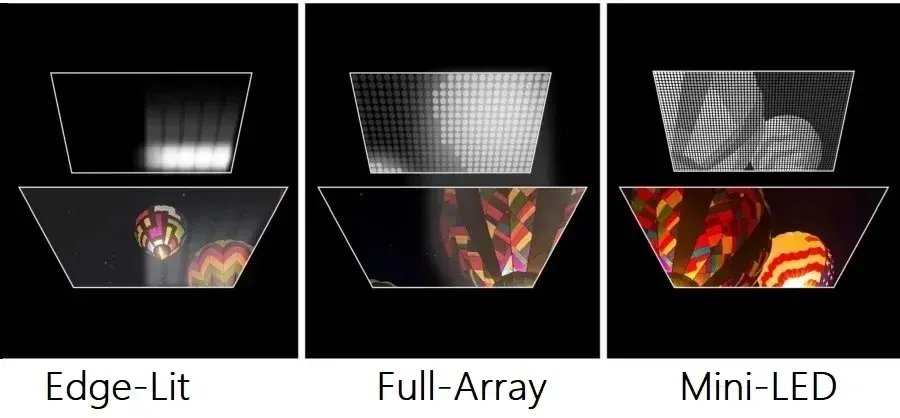
Edge-Lit Local Dimming
An edge-lit local dimming monitor uses LEDs positioned along the sides of the panel, which means this is how it distributes light across the entire screen. The light produced by edge LEDs is spread using diffusion layers, and the precision of contrast is therefore limited.
This design is more affordable and thinner, but it cannot completely eliminate light bleeding in dark scenes. Edge-lit monitors provide only a few lighting zones, and their control over HDR brightness is less accurate. Still, they can deliver a noticeable improvement over standard LED panels without dimming.
Full-Array Local Dimming (FALD)
Full-array local dimming monitors are built with LED zones placed directly behind the entire panel. Each zone can dim or brighten independently, which means the monitor can control contrast much more effectively.

Compared to edge-lit designs, a full array local dimming monitor delivers deeper blacks, higher brightness, and less halo effect. Because every section of the backlight can react separately to the image, the result is a far more dynamic and natural picture.
This technology is widely used in HDR gaming displays and is often referred to as a full array local dimming gaming monitor when designed for gamers.
| Type | Number of Zones | HDR Control |
| Edge-Lit | Few | Basic |
| Full-Array (FALD) | Hundreds | Advanced |
You can also read HDCR vs HDR: What’s the Difference.
Why Local Dimming Matters for Gaming
Local dimming is one of the most important features for gaming because it enhances realistic lighting and overall immersion. In modern games like Cyberpunk 2077, Battlefield, and Alan Wake II, contrast is a key part of visual design. With local dimming, bright light sources such as explosions or neon signs look intense, while shadows remain dark and detailed.
A local dimming gaming monitor can dramatically improve how HDR scenes appear. The separation between light and dark areas becomes more noticeable, and the overall tone feels closer to what the developers intended.
Without local dimming, HDR scenes can appear flat or grayish, especially during dark gameplay. With proper zone control, highlights are bright, shadows stay defined, and textures become more realistic.
| Gaming Aspect | Benefit | Example |
| Shadow Detail | Better visibility in dark areas | FPS games |
| HDR Immersion | Realistic light and color balance | Cyberpunk 2077 |
| Contrast Depth | More cinematic feel | Alan Wake II |
This combination of brightness precision and contrast enhancement makes local dimming monitors some of the best local dimming monitors for immersive, cinematic, and story-driven games.
IPS Monitors With Local Dimming
IPS monitors were once known mainly for their color accuracy and wide viewing angles, but now they also feature local dimming technology. This improvement allows IPS displays to achieve deeper blacks and improved HDR performance while maintaining their strengths in color and responsiveness.

Thanks to advancements such as Nano-IPS and Mini-LED, even IPS panels now include multiple local dimming zones. This means they no longer lag behind VA or OLED panels when it comes to HDR quality.
Some of the most popular examples include the LG UltraGear 27GR95QE-B, which uses OLED lighting for perfect black levels, and the Gigabyte AORUS 43 QLED monitor, which uses full-array local dimming with QLED technology for enhanced contrast and brightness.
| Model | Panel Type | Dimming Method |
| LG UltraGear 27GR95QE-B | OLED | Pixel-Level Dimming |
| Gigabyte AORUS 43 QLED | VA QLED | Full-Array Local Dimming |
| ASUS ROG Swift PG32UQX | IPS Mini-LED | 1152 Zones |
These examples prove that even IPS monitors with local dimming are now suitable for high-end HDR gaming and multimedia editing.
Full-Array Local Dimming vs Mini-LED vs OLED
When comparing these technologies, each has its own purpose. Full-Array Local Dimming (FALD) improves traditional LED panels by dividing the backlight into zones.

Mini-LED takes that a step further, using thousands of smaller LEDs to reach HDR1000 and beyond. OLED, on the other hand, eliminates the backlight completely and controls brightness at a pixel level, achieving the best possible contrast.
| Technology | Zones | Contrast | HDR Performance |
| Edge-Lit | Few | Low | Basic HDR |
| Full-Array | 100–1000 | High | HDR600+ |
| Mini-LED | 1000+ | Very High | HDR1000+ |
| OLED | Per Pixel | Infinite | Best |
A full-array local dimming monitor is an excellent mid-range choice, balancing cost and HDR quality. Mini-LED delivers higher brightness and precision, ideal for large curved or ultrawide monitors. OLED remains the top option for pure image quality, though at a premium price.
Best Local Dimming Monitors in 2026
There are more and more local dimming monitors appearing on the market each day, which means that buyers have more alternatives. It all boils down to your personal preference in the end, and it’s possible that what works for others won’t work for you.
| Model | Technology | HDR Level |
| Gigabyte AORUS FV43U QLED | Full-Array Local Dimming | HDR1000 |
| Samsung Odyssey Neo G9 | Mini-LED Local Dimming | HDR2000 |
| LG UltraGear 27GR95QE-B | OLED Pixel Dimming | HDR Infinite |
The Gigabyte model uses a full-array system that divides the backlight into hundreds of zones, producing excellent HDR depth. The Samsung Neo G9 employs thousands of tiny Mini-LEDs, delivering even finer control of brightness. The LG UltraGear, using OLED, eliminates the backlight completely and achieves perfect contrast.
All three are suitable for gaming, but the choice depends on what you value most — brightness, precision, or pure black levels.
Should You Buy a Local Dimming Monitor?
There are several reasons to consider buying a local dimming monitor. The most obvious one is image quality. A monitor with local dimming delivers higher contrast, deeper blacks, and brighter highlights compared to a standard LED screen. If you enjoy HDR gaming or cinematic visuals, this feature is essential.
Advantages
Well, let’s be honest – if you love being in the middle of the action, you are going to love the local dimming display, period. The HDR backlight positions you exactly where the focus is at, enabling you to take advantage of richer detail and more lifelike lighting. It enhances your overall viewing experience, and the case with HDR content is similar as well. The screen adjusts dynamically to the brightness of the scene, allowing you to perceive a wider range of tones at a single glance without causing any distortion.
Another important benefit of a local dimming monitor is that it reduces light bleed. Because the backlight zones are independent, bright objects on a dark background do not create unwanted halos. A proper dimming structure can also help reduce eye strain, as the brightness is distributed more evenly.
Disadvantages
The main disadvantage is cost. Monitors with advanced dimming systems, such as Mini-LED or OLED, are more expensive than standard LED models. Some users may also notice blooming in extreme contrast scenes, where bright areas slightly spill into darker ones. However, this effect has been greatly reduced in the latest generation of displays.
If you play mostly competitive titles, where response time and refresh rate are more important than HDR quality, then local dimming might not be essential. But if you spend time in story-driven, visually rich games, or use your monitor for movies and creative work, it is a worthwhile upgrade.
| Aspect | Advantage | Drawback |
| Image Quality | High contrast, deeper blacks | Possible blooming |
| Price | Premium performance | Higher cost |
| Gaming | Immersive HDR visuals | Less impact for e-sports |
For fast-paced titles, see Is a 5ms Monitor Good for Gaming.
Final Thoughts
Local dimming monitors are the bridge between standard LED panels and premium HDR displays. They bring out realistic lighting, deeper blacks, and a true cinematic feel. The technology works by dividing the screen into multiple backlight zones, adjusting each one independently to improve contrast and visual depth.
Based on everything we’ve discussed so far, the best display type for you will be determined by your application.
If HDR gaming, movies, or creative work are your main activities, a local dimming or Mini-LED monitor will give you the results you want.
If you need absolute picture perfection, OLED remains unmatched.
After reading this comprehensive guide, you now have an idea of the differences between local dimming, Mini-LED, and OLED technologies, the advantages of using an HDR monitor for your setup, and the proper way to choose the one that fits your needs.