If you are trying to decide between Topre switches and Cherry MX switches, you’ll quickly notice that this is one of the most debated topics in the keyboard world. Some enthusiasts will tell you that Topre offers the most refined typing feel available, while others will argue that Cherry MX switches are the most versatile and practical option for gaming. Just like with other switch comparisons, there is truth on both sides, and the choice depends on what you value most in a keyboard.
What Are Topre and Cherry Switches?
Topre switches use an electro-capacitive rubber dome system that combines the soft landing of membrane with the precision of mechanical design. Each keystroke produces a smooth downstroke, a subtle tactile bump, and a quiet release. Unlike traditional metal contact switches, Topre relies on capacitance to register key presses, which gives them a unique identity. They are often considered the “luxury” switch of the keyboard world.
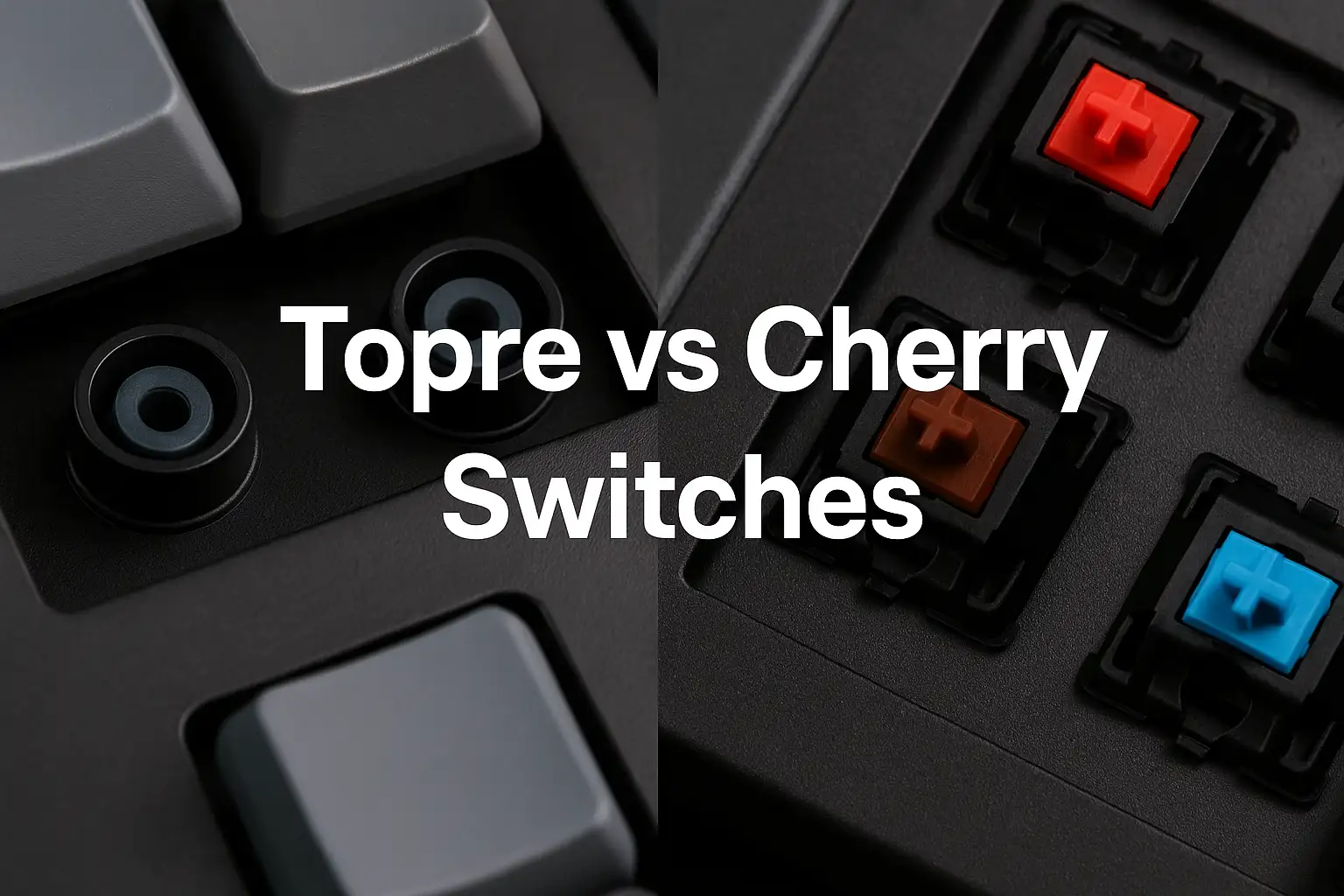
Cherry MX switches are the classic option. Known as the most widely used family of mechanical switches, they come in a range of actuation types such as MX Reds, MX Browns, and MX Blues. Cherry MX switches are reliable, consistent, and used in everything from entry-level gaming keyboards to premium custom builds. Because of their widespread availability and variety, Cherry MX remains the standard by which other switches are measured.
Typing Feel & Tactility Comparison
When comparing Topre vs Cherry tactile feel, you’ll notice that they are very different.
The Topre typing experience is often described as smooth, cushioned, and precise. Pressing a Topre key feels effortless, and the return is gentle. Many users describe the sound as a soft “thock,” which is satisfying without being loud. For typing long documents or coding sessions, Topre switches reduce fatigue and deliver a consistent feel across the board.
Cherry MX switches provide a sharper and more defined response. With MX Blues, you get a strong tactile bump followed by a loud click. With MX Browns, you get a lighter tactile feel without the noise. With MX Reds, you get a linear actuation with no bump at all. This gives Cherry users more choice, but also a more mechanical and less refined feel compared to Topre.
Gaming Relevance: Speed, Latency & Responsiveness
Performance in games is often the deciding factor. Comparing a Topre gaming switch to Cherry MX gaming switches shows the trade-offs.
Topre switches are comfortable and consistent, but their electro-capacitive design means the press can feel heavier compared to lightweight MX Reds. In casual gaming, this isn’t an issue, but in competitive FPS titles where milliseconds matter, Topre switches can feel slightly slower. Button mashing or repeating rapid inputs may feel less direct compared to a linear Cherry switch.

Cherry MX gaming switches, especially MX Reds and MX Blacks, are designed for fast and consistent actuation. They are linear, smooth, and have very little resistance. This makes them excellent for shooters, MOBAs, or any title that requires quick reflexes. MX Browns also see use in gaming, as they add a slight tactile bump without slowing down response time.
Durability & Long-Term Reliability
Topre durability is excellent thanks to its electro-capacitive design. Because there are fewer metal contact points, the switch is less affected by dust, corrosion, or mechanical wear. Many users report that their Topre boards feel the same after years of heavy typing as they did on day one.

Cherry MX lifespan is rated at over 100 million keystrokes, making it one of the most durable mechanical switch families. The only drawback is that Cherry switches rely on mechanical parts such as springs and contacts. Over time, tactile switches may lose some of their crisp feel. Even so, Cherry MX durability is among the best in the industry.
Sound Profile & Acoustics
Topre switches are quiet and deep, producing the well-known “thock.” The sound is muted, refined, and does not disturb those around you. Many professionals prefer Topre for the acoustic profile alone.
Cherry MX switches are more varied. MX Blues produce a loud and sharp click, MX Browns offer a soft tactile sound, and MX Reds are almost silent in comparison.
Price, Availability & Customizability
Topre vs Cherry price shows a major gap. Topre switches are rare and expensive, often limited to premium keyboards like HHKB or Realforce. For many users, the cost of entry is the biggest barrier.
Customization is also limited. The MX family has universal compatibility with countless keycap sets, mods, and aftermarket parts. Topre switches, on the other hand, have unique stems that only fit specific keycaps. For enthusiasts who enjoy customizing their keyboards, Cherry MX is the obvious choice.
Community Insights & Typing Speed
Many enthusiasts claim that the Topre typing experience is unmatched. On Reddit, one user wrote: “The 45g Topre is my favorite. More tactile and smooth than any MX-type.”
However, speed tests often show that Cherry MX tactiles are slightly faster for direct actuation. The sharper bump or linear press allows typists to push keys more quickly. For competitive scenarios, this makes Cherry MX more appealing.
Final Verdict: Which Switch Should You Choose?
Topre switches are smooth, refined, and consistent. They excel in typing feel, offer excellent durability, and produce a unique sound profile. The downsides are high cost, limited customization, and less suitability for fast competitive gaming.
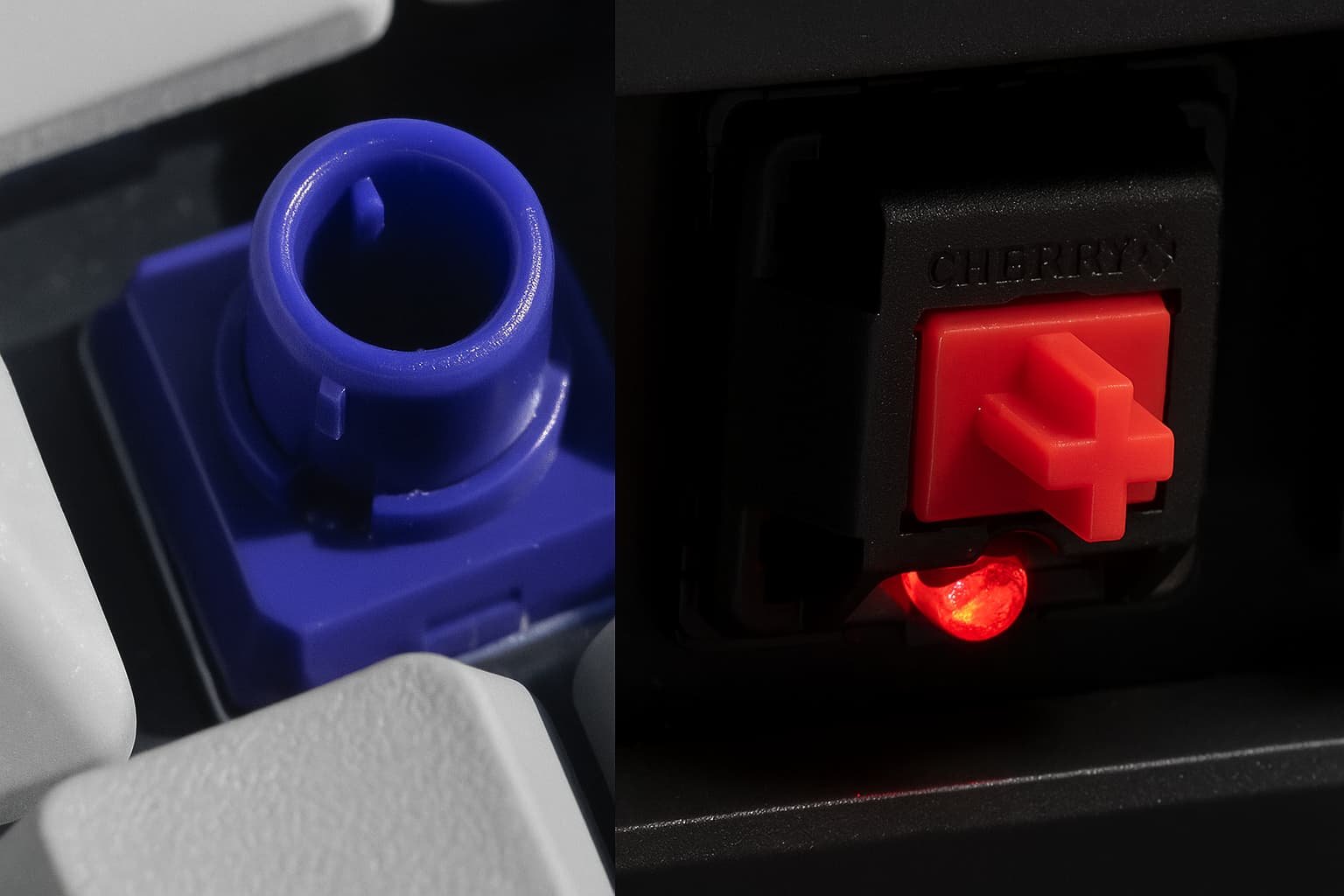
Cherry MX switches are versatile, widely available, and highly customizable. They deliver strong gaming performance with linear options and long-term reliability.
If your priority is premium typing feel, Topre switches are the better choice. If your focus is on competitive gaming, budget, and customization, Cherry MX switches are the clear winner.
FAQs: Topre vs Cherry MX
Which is better for gaming?
For gaming, Cherry MX gaming switches such as MX Reds or Blacks are better because they are faster and more responsive than a Topre gaming switch.
Which offers the best typing feel?
For typing, the Topre typing experience is considered smoother and more refined than most MX switches.
Are Topre switches an upgrade for typing?
Yes, many enthusiasts describe Topre as a premium upgrade.
How long do they last?
Topre durability is excellent due to capacitive design. Cherry MX lifespan is over 100 million presses.
Can I swap keycaps easily?
Topre vs Cherry custom switches shows that Cherry has more aftermarket support. Topre is limited.