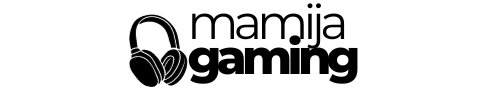If you are seeking to improve your audio experience while utilizing a headset with your computer, it is recommended to consider the various types of adapters available, including USB and 3.5mm adapters, and verify their compatibility with your devices. These adapters offer advantages such as enhanced audio quality and convenience.
Table of Contents
Ahead of making a purchase, it is advisable to evaluate factors such as budget, quality, and specific features to select the most suitable adapter for your requirements.
A headset to computer adapter is a device designed to facilitate the seamless connection between a headset and a computer. By enabling audio input and output through a compatible cable or wireless connection, these adapters enhance the overall sound quality and microphone functionality. They serve a variety of purposes, including gaming, professional meetings, and multimedia consumption.

These adapters are available in various types to accommodate different connection methods. Wired adapters utilize USB or audio jack ports for a direct connection to the computer, whereas wireless adapters offer the convenience of Bluetooth or Wi-Fi connectivity for a hassle-free experience. Compatibility with a range of computer ports ensures that users can easily connect their headsets regardless of the device they are using. This versatility makes headset to computer adapters critical for individuals who frequently switch between devices or require flexibility in their audio setup. Here we have reviewed the Bengoo G9000 which has a headphone adapter.
Types of Adapters
Various types of adapters are accessible to establish connections between headsets and computers. These adapters present distinct features and technologies to guarantee device compatibility and optimal audio connectivity. Included in these options are USB adapters, 3.5mm adapters, and digital converters, all specifically engineered to improve the connectivity and audio quality of your devices.
USB Adapters
USB adapters are a frequently preferred option for connecting headsets to computers, as they establish a dependable digital connection that facilitates high-quality audio output and microphone input. This attribute renders them particularly suitable for gaming, professional tasks, and multimedia applications.

The advantages offered by these adapters are multifaceted, encompassing enhancements in audio quality and user convenience. By utilizing a USB adapter, individuals can experience clear sound devoid of interference or distortion, thereby augmenting their overall auditory experience. Furthermore, these devices boast compatibility with a diverse array of hardware, including laptops, desktops, and gaming consoles, thereby promoting seamless connectivity across various platforms. Whether users favor wired or wireless connections, USB adapters offer the adaptability necessary to accommodate individual preferences, thereby furnishing a user-friendly solution for those necessitating versatility in their audio configurations. Here we have reviewed the Docooler which has a headphone adapter.
3.5mm Adapters
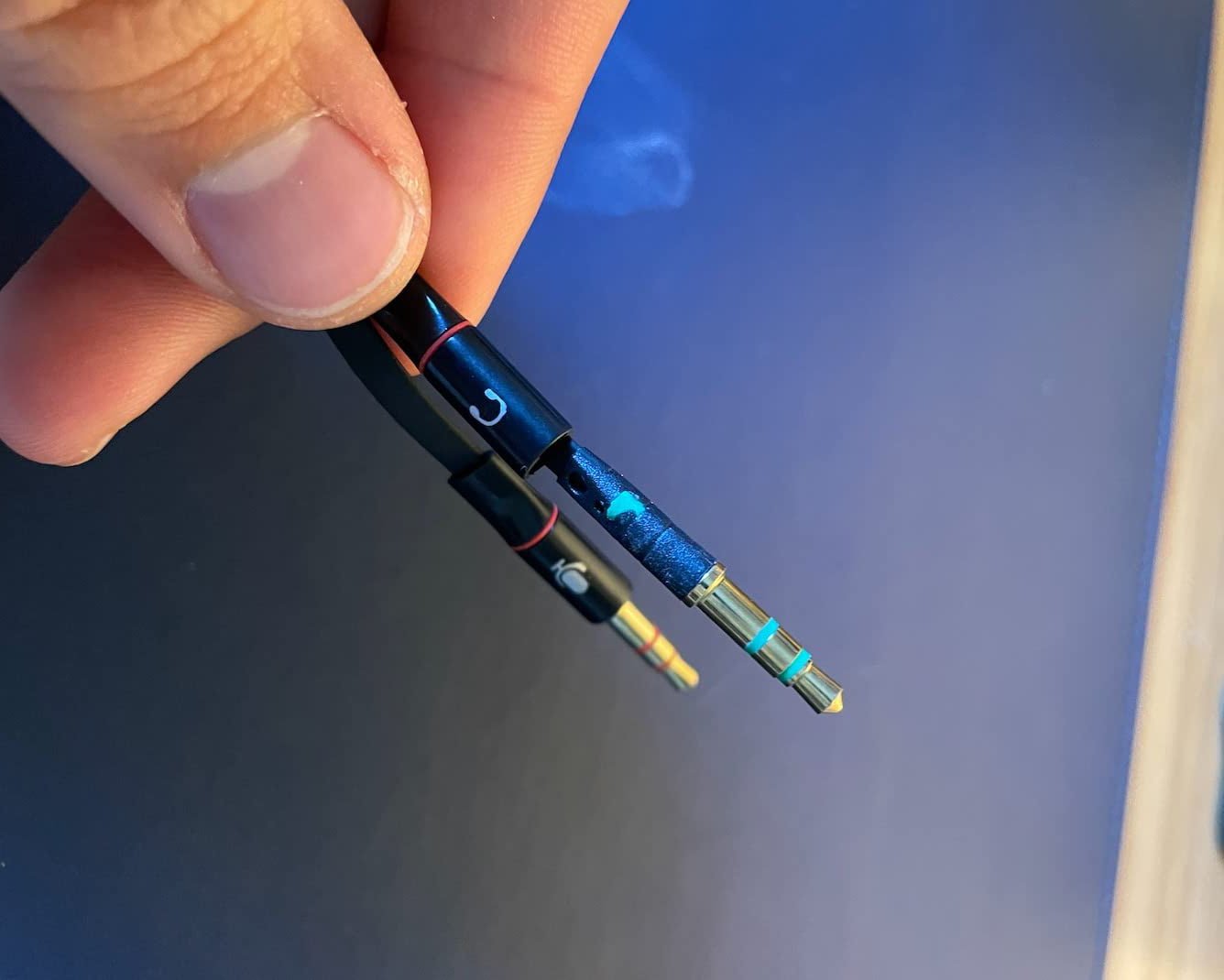
3.5mm adapters are commonly utilized for the purpose of connecting headsets to computers. They make use of the standard audio jack to deliver stereo sound and microphone functionality. This ensures compatibility with the majority of laptops and PCs, facilitating various audio-related tasks.
These adapters present a convenient solution for individuals seeking both audio output and input capabilities through a single port. Their utility is not confined to personal use but extends to professional environments, such as music production studios and call centers, where the transmission of high-quality audio is paramount.
Although 3.5mm adapters are versatile and enjoy wide compatibility, it is important to note a potential limitation relating to signal degradation over extended distances, which can impact overall audio quality. Notwithstanding this drawback, their user-friendly nature and broad applicability render them a favored choice among numerous audio enthusiasts and industry professionals.
Compatibility and Connectivity
It is imperative to prioritize the compatibility and efficient connectivity of headsets with computers in order to achieve optimal performance. This entails a comprehensive comprehension of diverse adapter types, connection ports, and device compatibility to enable smooth audio and microphone functionality across a range of platforms, including PCs, laptops, and gaming devices.

Checking Compatibility with Devices
For ensure the compatibility of the headset to computer adapter with your devices, it is vital to verify the connection types and ports present on both your headset and computer. This verification process should take into consideration factors such as the presence of USB or 3.5mm audio jacks, as well as any necessary digital converters required for optimal connectivity.
A key recommendation is to inspect for prevalent compatibility standards, including USB Type-A, USB-C, or Thunderbolt ports on your respective devices. These industry standards are pivotal in determining the seamless operation of your adapter. When aligning your adapter with the ports of your headset and computer, it is imperative to ensure that the connector types are correctly matched. Here we have reviewed the BENGOO V-4 which has a headphone adapter.
For example, if your headset features a 3.5mm audio jack, it is essential that your adapter supports this specific type of connection to mitigate any potential compatibility issues. Adhering to these guidelines will facilitate a streamlined and trouble-free user experience when utilizing your headset in conjunction with your computer.
Connecting Adapters to Computers
The process of connecting adapters to computers begins by plugging the appropriate cable or wireless connector into the corresponding port. For example, a USB adapter should be inserted into a USB port, while a 3.5mm adapter should be connected to an audio jack. This establishes a stable and high-quality audio connection.

After the adapter is successfully connected, it is crucial to verify the security of the connection to prevent any potential disruptions in audio transmission. In case of encountering issues related to audio quality or the computer failing to recognize the adapter, it is advised to first ensure that the adapter is firmly and correctly inserted into the port. In some cases, resolving connectivity problems can be as simple as unplugging the adapter and then reconnecting it. Additionally, it is essential to confirm that the adapter is compatible with the computer’s operating system and that any necessary drivers are correctly installed.
By diligently following these prescribed steps and effectively troubleshooting common connection dilemmas, users can experience uninterrupted and clear audio transmission.
Benefits of Using Headset to Computer Adapters
The utilization of headset to computer adapters presents a multitude of advantages, encompassing enhanced audio quality, expanded connectivity options, and heightened versatility. These adapters facilitate the utilization of headsets across a range of devices, including gaming consoles, personal computers, and laptops, thereby ensuring a smooth and consistent audio experience across diverse platforms.

Improved Audio Quality
The utilization of headset to computer adapters offers a primary advantage in the notable enhancement of audio quality. This improvement is made possible through the integration of sophisticated audio technologies and digital sound converters within the adapters, which result in the delivery of crisp stereo sound and improved microphone input. Consequently, users can experience a superior level of audio clarity and communication efficiency.
These adapters serve a pivotal function by converting analog audio signals into digital format, thereby ensuring the production of high-fidelity audio output. Noteworthy features such as noise cancellation technology, echo cancellation capabilities, and enhanced signal processing contribute to the reduction of undesirable background noise and the preservation of clear voice transmission.
Additionally, certain adapters are equipped with built-in amplifiers that serve to amplify the audio signal, thereby offering users a more enriched and immersive auditory experience. The integration of these advanced audio technologies, combined with the convenience and versatility of adapters, establishes them as critical tools for individuals seeking to elevate their audio experience across various applications such as calls, gaming, and multimedia consumption.
Convenience and Versatility

Headset to computer adapters offer unparalleled convenience and versatility by allowing users to connect their headsets to a variety of devices utilizing various connection types, including USB and 3.5mm. This capability enables effortless transitioning between gaming, professional, and multimedia applications.
The support for multiple connection types in these adapters provides a level of flexibility that proves especially beneficial in situations where users may need to switch between devices with varying ports. Whether engaging in PC gaming, participating in a laptop conference call, or enjoying music on a mobile phone, these adapters ensure uninterrupted connectivity.
Certain adapters are equipped with inline volume controls, microphone mute buttons, and compatibility with virtual surround sound systems. These features not only enhance the overall user experience but also establish these adapters as critical accessories for individuals who prioritize convenience and adaptability.
Considerations Before Purchasing an Adapter
In the process of contemplating the acquisition of a headset to computer adapter, it is imperative to assess variables including:
- budgetary constraints
- quality standards
- distinctive features
- individual requirements
This evaluation ensures the selection of an adapter that offers superior audio connectivity, compatibility, and performance tailored to the devices and usage patterns under consideration.
Budget and Quality
When selecting a headset to computer adapter, it is essential to carefully consider the balance between budget constraints and quality requirements. Investing in a higher-quality adapter can significantly improve audio performance and durability, thereby establishing a dependable and enduring connection for your devices.
To achieve the optimal equilibrium between cost-effectiveness and quality, it is imperative to evaluate key features such as build quality and warranty coverage. Choosing adapters constructed with robust materials like metal connectors and resilient cables can mitigate the effects of wear and tear over the adapter’s lifespan. Verifying the presence of a warranty ensures protection in the event of any defects or operational malfunctions.
In the pursuit of identifying superior-quality adapters without exceeding budgetary limits, it is advisable to prioritize reputable brands recognized for their dependable products. Additionally, reviewing customer feedback and testimonials can provide valuable insights into the adapter’s performance and longevity.
Specific Features and Needs
When selecting a headset to computer adapter, it is imperative to take into account your particular requirements and preferences. Factors to consider include the type of connection needed, compatibility with your devices, and any additional features such as wireless functionality, digital sound processing, or improved microphone capabilities

A critical step in the decision-making process is evaluating the scenarios in which the adapter will be used to determine the features that are most important to you. For individuals passionate about gaming, specialized gaming adapters may provide benefits such as low latency and optimized audio output, ultimately enhancing the gaming experience. Conversely, professionals working in the audio industry may prioritize adapters with support for high-fidelity audio and compatibility with a range of audio editing software.
By gaining a clear understanding of your intended use for the adapter, you can pinpoint products that are tailored to your specific requirements, thereby ensuring seamless connectivity and optimal performance.